Dynamic DNS (DDNS) is a solution that keeps your services accessible even when your IP address changes. For users with dynamic IPs, DDNS automatically updates DNS records, ensuring uninterrupted access to home servers, remote cameras, VPNs, and other devices. In this guide, we’ll explain what DDNS is, how it works, and how to set it up for seamless network access without needing a static IP.
Table of Contents
What is a DDNS (Dynamic DNS)?
DDNS, most commonly known as Dynamic DNS, is an automatic method of refreshing a name server. It can dynamically update DNS records without the need for human interaction. It is extremely useful for updating A and AAAA records when the host has changed its IP address.
Imagine this situation. You have a server in your office, and you are providing some service to your employees. You are using a standard/consumer-grade internet from a typical ISP (Internet service provider). You are getting a temporary IP address that could change the next type you connect or change automatically after some time. To provide a service, you 3 options:
- A Static IP address that could be expensive.
- Change the IP address manually every time it changes
- Automatically update the IP addresses – Dynamic DNS or DDNS!
DDNS is a service that automatically and periodically updates your DNS’s A (IPv4) or AAAA (IPv6) records when your IP address changes. These IP changes are made by your Internet provider.
With DDNS you don’t need to worry about the changes in IP addresses!
In this article, you can find more information about what DNS is!
How does DDNS work?
The DDNS works in the following way: The DDNS client monitors the IP address for changes. When the address changes (which it will if you have a dynamic IP address), the DDNS (or Dynamic DNS) service updates your new IP address.
Let’s get back to the same example from before, you owning a server, connected to the Internet, and want to share service from it.
This server will be connected to the internal network, and it will communicate with the Internet via NAT (Network Address Translation) router. The NAT router will provide an internal IP address to the server, probably via DHCP. To Make it available externally, we will need to perform port forwarding and get external Port (Portex) and external IP address (IPex). Now the service you want to share is visible with IPex and Portex, and people can use it through the Internet. The problem comes when this IP changes.
First, you will need to register with a Dynamic DNS provider like us and set up a client software on your server. In the Dynamic DNS settings, you will give a fixed name to this server. Put the IPex, and we need to tell the NAT to automatically update it and send the data to the DNS server. Inside the NAT’s settings, we will put the data from our Dynamic DNS service provider (our account and password). Now everything is ready.
Why is it useful?
It can be very useful for people who want to host their website, access CCTV cameras, VPN, app or game server from their home computer. It is cheaper than to have a static public IP and by setting up DDNS, you will avoid the need to update all of your records whenever your IP changes manually. Also, a static IP address is not always an option; it depends on your Internet provider.
| Feature | Dynamic DNS (DDNS) | Static IP Address |
| Nature | Changes periodically | Remains constant |
| Setup | Requires DDNS service & software | Assigned by ISP; manual setup |
| Cost | Often less expensive; many free DDNS services | Typically more expensive |
| Maintenance | Automatic updates with changes | Manual updates required for changes |
| Use Cases | Home servers, VPNs, CCTV cameras | Large businesses, dedicated hosting |
| Ease of Access | Continual, despite IP changes | Always accessible via the same IP |
| Security | Depend on timely updates; can be secure with proper configuration | Generally considered more secure due to its consistent nature |
| Flexibility | Suited for dynamic environments | Best for environments needing consistent IPs |
DDNS is a very flexible option. The way that Dynamic DNS gives a connected device the ability to notify DNS servers to automatically update, alongside the active DNS configuration, IP addresses, configured hostnames and some other information. This saves the need of an administrator who should do the changes.
Common use cases for DDNS
DDNS is a valuable tool in scenarios where devices are assigned dynamic IP addresses. Here are the key use cases:
- Home Servers: If you’re hosting a personal website, game server, or file storage at home, DDNS ensures you can always access your server via a fixed domain name, even if your IP changes regularly.
- Remote Access to Security Cameras: Many people use DDNS to view their home CCTV cameras remotely. Instead of updating the IP address every time it changes, DDNS keeps the connection steady through a permanent domain name.
- VPN and Remote Desktop: Whether for work or personal use, accessing a home or office network remotely via VPN or remote desktop is easier with DDNS, allowing uninterrupted connections despite changing IP addresses.
- IoT and Smart Home Devices: DDNS is often used to manage smart home systems or IoT devices. It ensures that even when your home’s IP changes, you can always reach devices like smart lights, thermostats, and more from any location.
- Game Servers and Media Streaming: Hosting a game or media server at home? DDNS provides consistent access for friends or family to your server, regardless of your ISP changing your IP.
By automating IP updates, DDNS saves you the hassle of manually tracking and updating IP changes, offering convenience and cost savings compared to static IPs.
Benefits
As you can see DDNS is a very convenient solution, and it has different advantages, but the main ones are the following:
Accessibility – You will be able to access your website or server, easily, without being worried. The IP will change, but this won’t stop any of your activities.
Practicality – You don’t need a network administrator to check and reconfigure your settings.
Economic – DDNS makes it cheaper; you won’t have IP address conflict in case you have many addresses, and they are used at the same time.
There are many other advantages, and you are probably thinking about how to start using DDNS. Luckily for you, it is relatively easy to switch to it. You can get a free DDNS service from ClouDNS. We provide it with all our plans, including the entirely free one. Just sign up for a new free account and start using it.
Ready for ultra-fast DNS service? Click to register and see the difference!Experience Industry-Leading DNS Speed with ClouDNS!
Configuring Dynamic DNS
With each A and AAAA record, we provide a unique URL, so-called DynURL, when you are using our Dynamic DNS.
You can read the following step by step explanations on how to configure it, depending on your operating system down below.
First for Windows users, regardless of the version you have on your device:
Or watch the video tutorial:
If you are a MacOS or Linux user or another type of NIX system, you can follow these instructions:
• Dynamic DNS for Linux, Mac and all types of *NIX systems
Or watch the video tutorial:
If you have multiple Internet providers:
And even if you are using the data solutions of Synology, you can still benefit from the DDNS
With the help of ClouDNS, you can start using DDNS right away. This can help your business or personal project.
So what are you waiting for, start using it today!
The challenge without DDNS
Imagine owning a server that’s pivotal for your business operations. While internally connected, it communicates externally via a Network Address Translation router. Without DDNS:
- Every time your external IP changes, you risk downtime or inaccessibility.
- Manual updates are tedious and can lead to errors or oversights.
- Business operations relying on constant server access might face disruptions.
Conclusion
In a digital era where consistency is king, DDNS stands out as a beacon, ensuring that shifting IP addresses don’t impede server access. As businesses increasingly rely on online operations, services like DDNS aren’t just conveniences—they’re necessities.




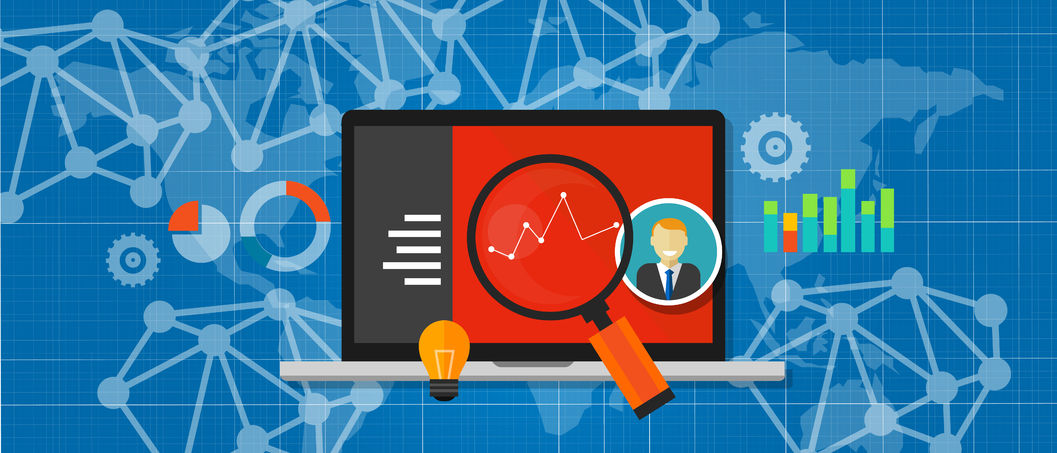



Dear Sir,
I have problem as there is no Static IP in my area , my question ,how can I access my windows server PC which there no static IP ? and if any solution with DDNS , how to setup and configure ?
Thanks
Sincerely,
Nunu Fersano
Hello Nunu,
Yes, you can use DDNS to access your server with dynamic IP. Please contact our technical support to assist with the configuration.
Also you can check this article how to setup dynamic dns on windows:
https://www.cloudns.net/wiki/article/37/
Спасибо за информацию!!!!!