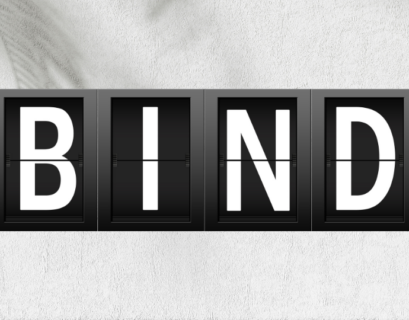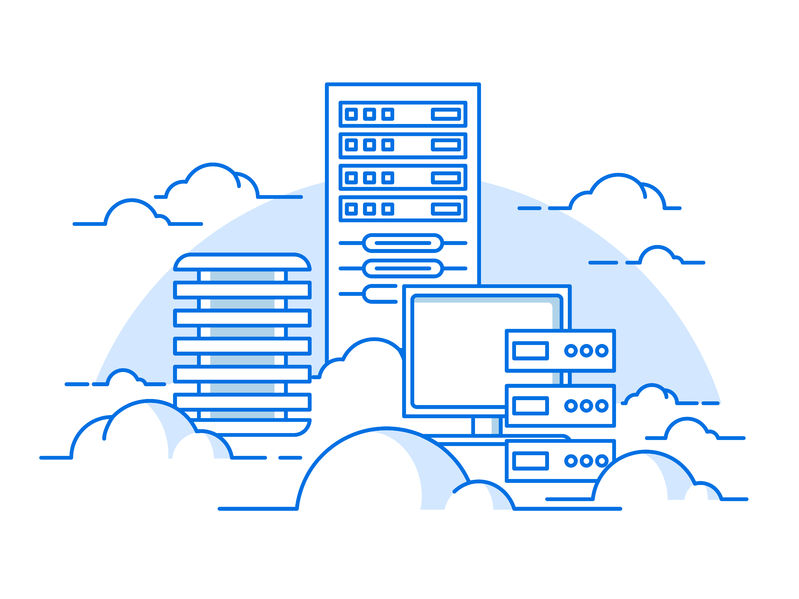IPv6 represents the newer generation of technology and development. The older version of IP – IPv4 is still very popular, but its shortage is a common issue. So, at some time in the future, we should let it go. Therefore, it is essential to understand the newer version of IP – IPv6. So, let’s explain a little bit more about it!
Table of Contents
IPv6 – What does it mean, and what is it used for?
The IPv6 is a network layer protocol that allows communication and data transfer between two different hosts. It sets specific rules that help identify the separate hosts and track their location. That way, they could exchange information successfully. Only when the two corresponding IP addresses are identified, the route could be established, and the hosts are able to communicate.
IPv6 operates with 128-bit addresses. Each address includes eight different groups of strings, and every group has four characters (alphanumeric), divided by a colon. Thanks to these characteristics, it is able to provide an incredible amount of unique IP addresses. That guarantees that we should have available unique IP addresses to assign to all of the new devices for a very long time.
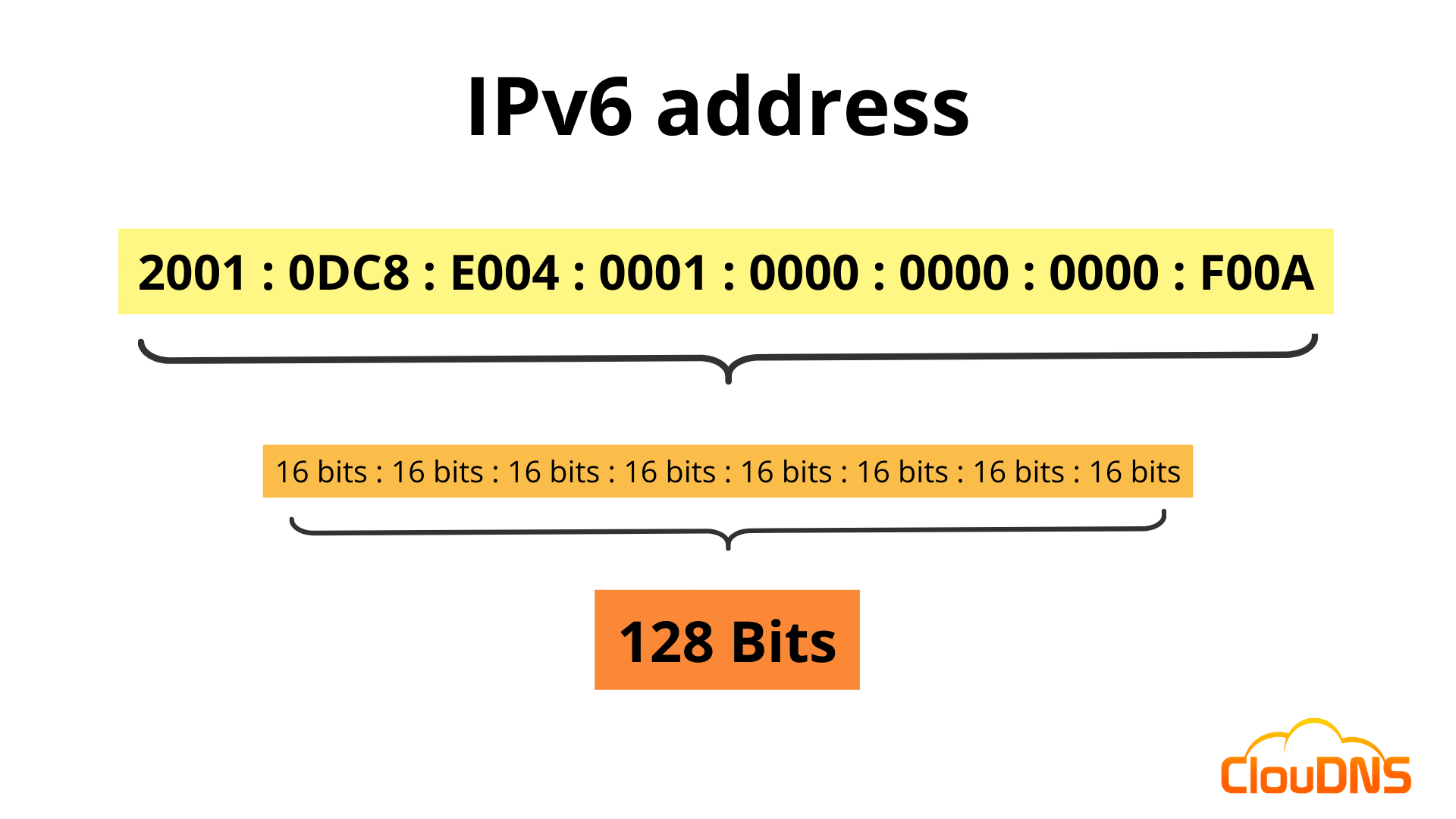
History of IPv6
IPv6 stands for Internet Protocol version 6, and it is the newer version of the Internet Protocol (IP). Yet, can you imagine it was around for more than 20 years? It was introduced back in December 1995! The main goal for its creation is to take over and eventually replace the previous protocol – IPv4. The reason is simple. The number of devices that want to connect to the Internet is growing tremendously, and IPv4 is not able to satisfy such needs.
IPv4 protocol, the previous standard, allows 4.2 billion unique IP addresses. However, with the newer tech developments and the various new wireless and network-attached devices, such as the IoT devices, it was predicted that by 2010, the Internet would have exhausted all unique IPv4 addresses.
On the other hand, thanks to the standardization of the new IPv6, it allows 3.4 x 1038 unique IP addresses. This is equal to 340 trillion trillion trillion IP addresses.
How does the Internet work?
The Internet is a pretty extensive cable network. It connects numerous data centers placed all over the world and the users that desire to reach and connect with their services. All of the network points are connected with massive cables.
Additionally, such a large network of interconnected machines and devices requires proper order and the ability to identify all of the different devices with their associated addresses. Therefore, both users and servers should have an IP address for that purpose. Moreover, the servers hold hostnames, too.
When a user wants to view a particular website, it has to type its domain name (hostname) and connect to the web server that holds the information for it. Every website on the Internet is hosted on web servers in different data centers. That way, you can access websites, applications, and services.
IP address – definition
The IP address serves as an ID and identifies all of the various hosts on the network – both servers and users. There are two main types of IP addresses:
- Private: This type of IP address is used when users connect on a closed private network. Thanks to it, the user gains access to the specific network, and it is able to communicate with the other devices, which it includes.
- Public: This type of IP address is used when you want to connect to the Internet. Usually, an Internet service provider (ISP) provides you with a router that you need and a public IP address. Servers need such an address too, and it should not change, meaning they should be static.
You are probably wondering why we are talking about IP addresses. In reality, to access a website, we just type domain names. So, let’s find out more!
Domain Name System explained
The Domain Name System (DNS) is a global database that contains all of the existing domain names and their IP addresses. It answers the DNS queries of the users for the domain names and their IP addresses daily.
The Domain Name System is decentralized and built in a hierarchical order. Therefore, each level knows the answer for the one below. On the top level are the Root servers, which provide information about the TLD (Top-Level Domain) servers. In addition, they hold data about where the different extensions are, such as .com, .info, .net, etc.
Thanks to this arrangement, it is easy for users to type the domain name and reach the website. The user requests the needed IP address (IPv4 or IPv6), and it first checks the DNS cache of the device. If it’s not available there, the recursive DNS server performs the next step. It searches for the answer until it reaches the authoritative DNS server that holds the needed information (A record or AAAA record). This whole process is also known as DNS resolution.
Experience Industry-Leading DNS Speed with ClouDNS!
Ready for ultra-fast DNS service? Click to register and see the difference!
Types of Internet Protocol version 6 addresses
Now we know what an IPv6 address is. So, let’s take a look at its three different types: unicast, anycast, and multicast, which are defined by RFC 4291: IP Version 6 Addressing Architecture.
- Unicast (a single interface) – It represents a particular node on a network and frequently alludes to a specific transmitter or receiver. Accordingly, it is one-on-one communication.
- Anycast (a set of interfaces) – It is linked to a group of interfaces, most of which are connected to various nodes. Accordingly, it is one-to-closest communication.
- Multicast (a group of interfaces) – We only implement it as a datagram’s destination and represents a collection of IP devices. Accordingly, it is one-to-many communication.
Furthermore, IPv6 does not support broadcast addresses. Multicast addresses are used to implement the broadcast features.
IPv4 vs. IPv6 – differences
The main contrast between IPv4 and IPv6 is in the increased number of addresses. The IPv4 is a 32-bit IP address, and IPv6 is a 128-bit IP address. Yet, IPv4 is still a popular choice compared to IPv6.
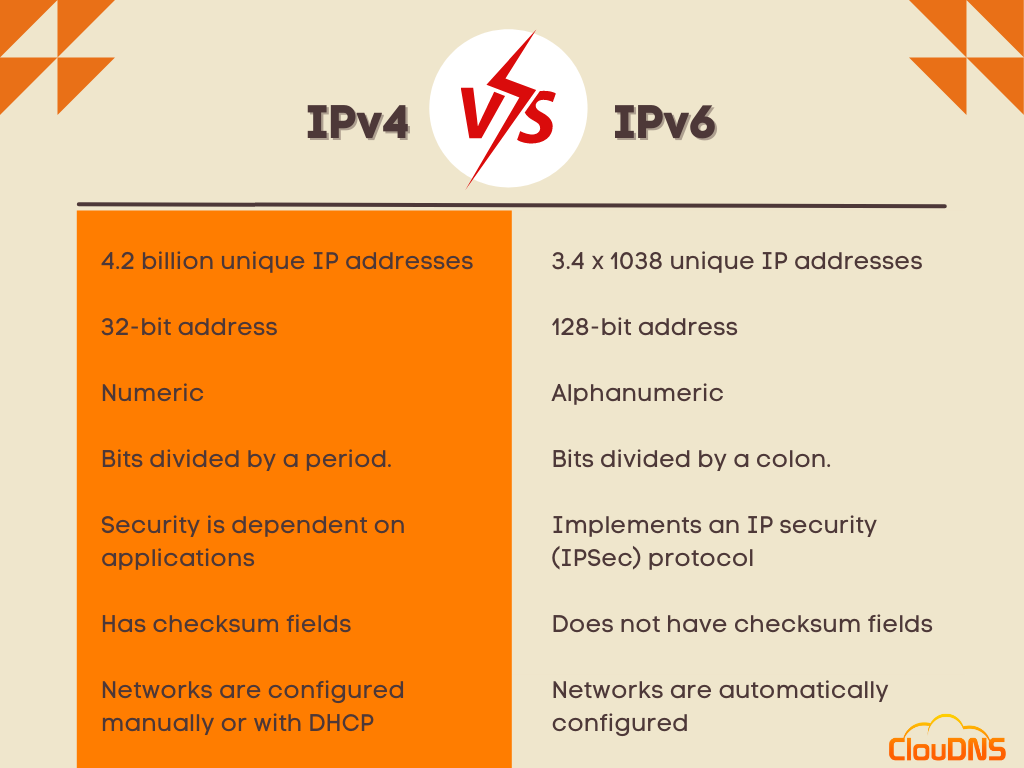
Additional differences between IPv4 and IPv6 are:
- IPv6 relies on an alphanumeric addressing technique. On the other hand, IPv4 is based only on numeric.
- The bits in IPv6 are divided by a colon. The bits in IPv4 are divided by a period.
- IP security is demanded by IPv6, while in IPv4, it is an option.
- IPv6 implements an IP security (IPSec) protocol. On the other hand, IPv4 leans on applications.
- With IPv6, networks are automatically configured. On the other hand, networks based on IPv4 should be configured via Dynamic Host Configuration Protocol (DHCP) or manually.
- IPv6 uses NDP (Neighbor Discovery Protocol) for mapping MAC addresses, and IPv4 operates with ARP (Address Resolution Protocol).
- IPv6 holds eight header fields with a length of 40-characters. IPv4 holds 14 header fields with a length of eight characters.
- IPv6 does not include any checksum fields.
Ways to check IPv6 address
If you are wondering how to check an IPv6 address, don’t worry we got you covered! It is a simple and easy task which you can perform both for a device (network) and for a specific hostname.
For a device/network
Checking your IPv6 address is a simple task. There are several ways you could see it.
- Via your browser:
You are able to check your external IPv6 address by simply writing “What is my IP” on Google.com. You are going to receive the regular search results, plus a rich snippet with the information you need. So, simple and easy, right!
- If you are a Windows user:
In this case, you should simply open the Command Prompt. Then, type the following: “ipconfig”. You will receive as an answer the entire IP configuration.
- If you are a Linux user:
In this case, you should simply open the Terminal and then type the following: “ip addr”. Next, you should find “inet”, and you are going to notice your IPv6 address.
- If you are a macOS user:
In this case, click the Apple icon on your top left corner. Then click on “System Preferences” and find and click on “Network”. Lastly, search for the network connection that you use and click on it. There you are going to see your IPv6 address. Easy, right?
For a hostname
We took a look at how to check your Internet Protocol version 6. But let’s see how to find it for a hostname. It is also an easy procedure, depending on the Operating System that you are using.
- On Windows
Open the Command Prompt application. Inside it, write the following command:
nslookup -type=aaaa cloudns.net
Press Enter to get the IPv6 address(es) for cloudns.net.
10 most used Nslookup commands
- On macOS
Open the Terminal application. Inside it, write the following command:
dig cloudns.net aaaa
Press Enter and check the results.
Check out our article if you want to learn more about the dig command, how to install it, and use it.
- On Linux
Open the Terminal. Inside it, write the following command:
dig cloudns.net aaaa
Press Enter and check the results.
*Note that you need to change cloudns.net with the hostname you want to check*
How to figure out the full address from the shortened one?
First, determine whether the address contains a double colon to select the full IPv6 from an abbreviated one. Next, view how many double colons represent 0 blocks if it has one. To do this, count the number of blocks in the abbreviated address and divide it by 8. In the address AF02::2, for example, there are two blocks: AF02 and 2. The double colon (::) represents the number of blocks (8 blocks – 2 two blocks).
After determining all eight blocks, count the number of hexadecimal digits in each. Each block must include four Hexadecimal digits. If any block has fewer than four hexadecimal digits, add an equal number of zeros on the left side or in the block’s leading position.
Let’s use the abbreviated example address to calculate the full address.
AF02::2
AF02:0:0:0:0:0:0:2 – The address after removing the abbreviated double-colon
AF02:0000:0000:0000:0000:0000:0000:0002 – The address after adding leading zeros
So the full address of the abbreviated address AF02::2 is AF02:0000:0000:0000:0000:0000:0000:0002.
Advantages and disadvantages
As many things in life, IPv6 also has its advantages and disadvantages. Therefore it is important to know what you can expect from this new Internet Protocol.
Advantages of IPv6
The main benefits of IPv6 include the following:
- It increases the capacity of address space – That way, the different resources are efficiently distributed to the adapted additional web addresses.
- Routing is efficient – It gives a possibility of easy aggregation of prefixes assigned to IP networks.
- Efficient Data Flow – It allows the transfer of large data packets simultaneously. That helps with preserving bandwidth.
- Security– It improves safety and security based on the improved authentication methods built into network firewalls.
Disadvantages of IPv6
As we mentioned there are some drawbacks of the protocol, which are:
- Slow adaptation: It is based on the fact that IPv4 is still very popular, and a large part of users are using it. The transition to the newer IPv6 is a slow process.
- Connection: IPv4 and IPv6 devices are not able to communicate directly. Yet, there are very few occasions that they would need to.
- Readability: Operating and learning IPv6 subnetting can be complicated on its own. Additionally, if you just think about remembering or memorizing your IPv6 address seems like a difficult task.
Suggested article: IPv4 vs IPv6 and where did IPv5 go?
IPv6 Transition Challenges
When it comes to discussing IPv6 (Internet Protocol version 6), there are several challenges that organizations may face as they transition from IPv4 to IPv6.
- Address Space Management: The biggest advantage of IPv6 is its vast address space, yet this can also be a challenge. Managing such a large pool of addresses requires robust strategies to ensure efficient allocation and prevent address exhaustion. Organizations need to develop effective address assignment policies to make the most of IPv6’s capabilities.
- Dual Stack Implementation: During the transition period, many networks operate in a dual-stack mode, supporting both IPv4 and IPv6 simultaneously. As a result, configuration and maintenance are more complex, and potential security issues may arise.
- Legacy System Compatibility: Not all systems and applications are IPv6-ready, and many legacy systems may only support IPv4. Ensuring compatibility and interoperability between IPv6-enabled devices and older systems can be challenging. It requires careful planning and investing in updates or replacements for outdated infrastructure.
- Security Concerns: While IPv6 includes features that improve security, such as IPsec integration, the transition itself can be risky. Misconfigurations, lack of awareness, and the coexistence of IPv4 and IPv6 can create vulnerabilities that attackers may exploit. Robust security measures and constant monitoring are crucial during the transition phase.
- Skill Gaps and Training: Implementing and managing IPv6 networks requires a different skill set compared to IPv4. Many IT professionals may need to learn the necessary expertise. Organizations should invest in training programs to ensure their team can effectively design, deploy, and maintain IPv6 networks.
- Costs and Budgeting: IPv6 adoption often involves investment in new hardware, software, and training. The upfront costs can be a significant barrier for some organizations, especially smaller ones with limited resources. Clear budgeting and cost-effective strategies are essential for a smooth transition.
- Internet Service Provider (ISP): The successful implementation of IPv6 also depends on ISPs. If they are not fully prepared to support the new protocol, it can lead to connectivity issues and interfere with the overall transition process.
Best Practices for Transitioning to IPv6
Transitioning to IPv6 requires careful planning to ensure a smooth and secure implementation.
- Start by adopting a dual-stack configuration, which allows your network to support both IPv4 and IPv6 during the transition. This approach helps maintain connectivity with both IPv4 and IPv6 devices.
- Develop a comprehensive IP address management strategy to effectively organize and allocate the large IPv6 address space.
- Prioritize training for IT staff on IPv6 configuration and troubleshooting as IPv6 introduces new protocols and practices.
- Implement strong security measures by configuring firewalls and monitoring systems for IPv6 traffic specifically.
- Collaborate with your Internet Service Provider (ISP) to ensure they fully support IPv6, as ISP compatibility can significantly impact your transition’s success.
IPv6 Security: Exploring IPsec Integration
IPv6 includes IPsec (Internet Protocol Security) as an essential, built-in feature, offering improved security by encrypting and authenticating network traffic. Unlike IPv4, where IPsec is optional, IPv6 was designed with IPsec as a foundational element.
It provides three primary benefits: data integrity, data origin authentication, and data confidentiality, making IPv6 inherently more secure. This protocol suite is especially beneficial for sensitive data transmission, as it minimizes the risk of interception and tampering.
IPsec works by securing data packets at the network layer, which supports secure end-to-end communications without needing application-level encryption. However, IPsec setup and maintenance require expertise, so organizations should ensure their IT teams are highly familiar with IPv6 security practices to maximize the benefits of IPsec integration.
Conclusion
There is no doubt that IPv6 is beneficial, and it is considered a revolutionary technology. However, it is going to take some time until we fully commit and use its real potential.