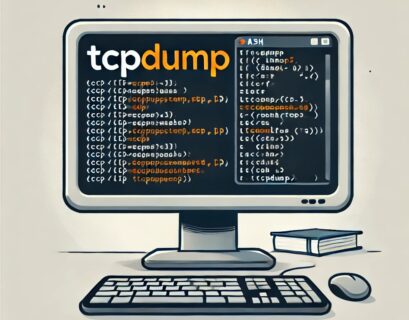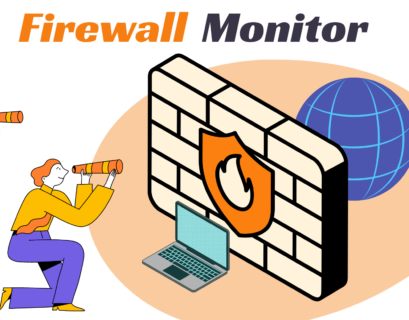Webhook is an amazing technology that facilitates seamless communication between different applications and services. It offers an efficient way to automate workflows and ensure that different systems stay in sync. In today’s article, we will provide more details about webhooks, their uses, how they work, and how you can create and implement them, particularly using ClouDNS services.
Table of Contents
What is a Webhook?
A webhook is a user-defined HTTP callback that is triggered by specific events in a source system and sent to a destination system, often with a payload of data.
When such an event occurs, the source site makes an HTTP request to the URL configured for the webhook. Users can configure these requests to trigger additional actions, such as updating information in a database or sending a notification to a user.
Webhooks are particularly useful for real-time notifications and integrations. They eliminate the need for continuous polling by pushing updates as they happen, which makes them efficient and timely. They are also highly customizable, allowing users to define the specific events they want to be notified about and the exact data they wish to receive.
What are Webhooks Used For?
Webhooks are incredibly versatile and can be used in a variety of scenarios. Here are some common use cases:
- Notification Systems: Automatically sending alerts or notifications based on certain events, such as changes in data or user activities. For instance, in an e-commerce site, a webhook can notify the inventory system when a product is sold.
- Integration with Third-Party Services: Allowing different services to communicate with each other without manual intervention. For example, a webhook can notify a CRM system about new leads captured through a website form.
- Data Synchronization: Ensuring that data across multiple platforms remains consistent and up-to-date. An example could be synchronizing user information between a website and a mailing list service.
- Automated Workflows: Triggering actions such as code deployment, email campaigns, or other automated processes. For example, a webhook can start the build process whenever new code is pushed to a repository.
- E-commerce: Updating inventory, processing orders, and handling payments in real-time. Webhooks can notify payment gateways about successful transactions and update order statuses accordingly.
- Monitoring and Logging: Keeping track of specific events and logging them for analysis. This can be particularly useful for security monitoring and auditing purposes.
Experience Industry-Leading DNS Speed with ClouDNS!
Ready for ultra-fast DNS service? Click to register and see the difference!
How Does It Work?
Webhooks work by sending an HTTP POST request to a specified URL when an event occurs. The request usually contains a payload with data related to the event. Here’s a simple breakdown of the process:
- Event Occurs: An event takes place in the originating application (e.g., a new user signs up, a purchase is made, or a DNS record is updated).
- HTTP Request Sent: The originating application sends an HTTP POST request to the webhook URL configured by the user.
- Payload Delivered: The request includes a payload containing data about the event. This payload is typically in JSON format but can also be in XML format.
- Action Taken: The server at the receiving end of the webhook processes the payload and takes appropriate action, such as updating a database or sending a notification.
Webhooks rely on the concept of “event-driven architecture,” where actions are triggered by specific events. This is in contrast to traditional methods where an application might need to regularly check (poll) another service for updates. With webhooks, the communication is immediate and only occurs when necessary, making it both efficient and responsive.
How to Use Webhooks?
Using webhooks involves setting up a URL that will receive the HTTP requests and writing code to handle the incoming data. Here’s a step-by-step guide:
- Create a Receiving Endpoint: Set up a URL on your server that can accept HTTP POST requests. This endpoint will process the incoming webhook data. Ensure that this endpoint is secure and can handle the expected load.
- Configure the Webhook: In the originating service, configure the webhook by specifying the endpoint URL and the events you want to monitor. Most services provide a user-friendly interface for this setup.
- Handle the Data: Write code to handle the incoming payload. This could involve updating a database, sending an email, or performing other actions based on the event data. Ensure your code handles different types of payloads and can recover from errors.
- Test the Webhook: Trigger events to ensure that your webhook is receiving and processing data correctly. Many services provide testing tools or allow you to manually trigger events for testing purposes.
Webhook vs API
While both webhooks and APIs are used for communication between different applications, they operate differently:
Webhooks are push-based, meaning they send data to the receiving application when an event occurs. They are ideal for real-time updates and notifications. Webhooks are typically simpler and more lightweight than APIs since they only involve a single HTTP request in response to an event.
APIs are pull-based, requiring the receiving application to request data from the originating service. They are suitable for on-demand data retrieval and manipulation. However, they often involve more complex interactions like querying for specific data.
Webhooks are often used in conjunction with APIs. For instance, a webhook can notify an application of a new event, and then the application can use an API to fetch additional details or perform further actions based on that event.
How to Create Webhooks?
Creating webhooks involves both setting up the webhook on the service providing the event data and configuring the receiving endpoint. Here’s how to do it with ClouDNS for DNS Failover and Monitoring service:
- Login to ClouDNS: Login to your account and access the ClouDNS dashboard.
- Select DNS Failover or Monitoring: Choose the DNS Failover or Monitoring check you want to modify.
- Access Notifications: Click on “Notifications”.
- Create a New Notification: Click on “Create New Notification”.
- Set Notification Type: Select “Webhook Up Event” or “Webhook Down Event”.
- Enter URL: Enter the URL where you want to receive the webhook data.
- Save the Configuration: Save your webhook settings.
Once configured, ClouDNS will send HTTP POST requests to your specified URL whenever the selected events occur. It’s essential to ensure that your endpoint is prepared to handle these requests and process the incoming data accurately.
Benefits
Webhooks offer several advantages:
- Real-Time Updates: Receive instant notifications when events occur, allowing for timely actions. It is particularly beneficial for applications requiring immediate response to changes.
- Automation: Webhooks automate processes by triggering actions based on events, which can save time and reduce manual work.
- Efficiency: They eliminate the need for constant polling, saving on bandwidth and processing power. This makes webhooks a more efficient option for services with limited resources.
- Flexibility: Webhooks integrate seamlessly with various services and applications. They can be used for a wide range of tasks, from simple notifications to complex workflows involving multiple systems.
- Scalability: Handle large volumes of events efficiently. Webhooks can be scaled to manage numerous events without significant overhead, making them suitable for high-traffic applications.
Are Webhooks Safe?
Yes, webhooks can be safe as long as you follow a few basic security steps. Like any communication between applications over the internet, security depends on how you protect the data being sent and received.
The first and most important step is to use HTTPS for your webhook URLs. This ensures the data is encrypted while it travels between systems, preventing attackers from seeing or changing it.
Next, most services let you include a secret key or token with the webhook. This acts like a password. When your server receives a webhook, it can check the key to make sure the message is from a trusted source and not a random bot or attacker.
It’s also a good idea to keep your webhook URL private. Avoid sharing it or posting it publicly. Treat it like a password.
Finally, make sure your receiving system only accepts data in the format you expect, and log incoming requests so you can catch anything unusual.
While webhooks are a convenient and powerful tool, a few simple precautions will go a long way in keeping your data and systems secure.
Conclusion
Webhooks are a powerful tool for automating workflows and ensuring efficient communication between different systems. By understanding how they work and how to implement them, you can significantly enhance the functionality and efficiency of your applications and services. Whether you’re looking to synchronize data, automate processes, or simply keep your systems in sync, webhooks offer a robust solution to meet your needs.