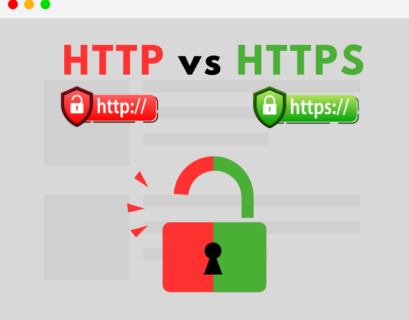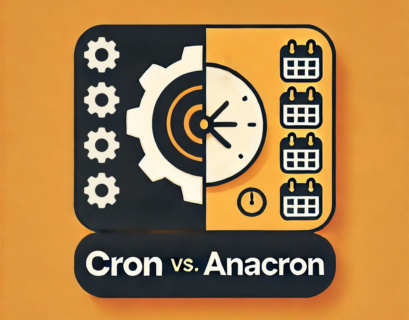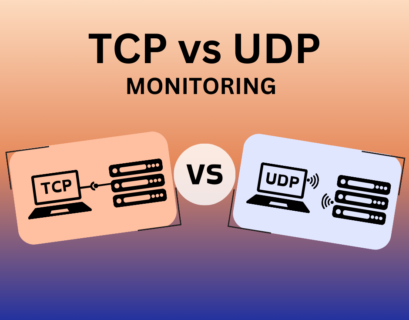In the digital age, a website’s performance is crucial for business success. Slow-loading pages, downtime, or security breaches can significantly impact user experience and business revenue. Web performance monitoring is an essential strategy for businesses to ensure their website operates at peak efficiency. This guide delves into the essence of web performance monitoring, its types, benefits, and the consequences of neglecting it.
Table of Contents
What is Web Performance Monitoring?
Web performance monitoring is a comprehensive process that involves assessing and analyzing a website’s functionality, speed, and overall user experience. It’s not just about ensuring that a site is accessible, but also about making sure it operates efficiently and effectively under various conditions. This includes monitoring load times, responsiveness, and the seamless functioning of all website components. The ultimate aim is to provide a frictionless and engaging user experience for all visitors.
How does it work?
At its core, web performance monitoring utilizes a range of tools and software solutions designed to simulate user interactions and track website performance metrics. These tools assess key performance indicators such as page load times, server response times, content loading errors, and more. Advanced monitoring solutions can even simulate different user behaviors and conditions (like high traffic) to understand how a website behaves under stress. Regular monitoring enables web administrators to proactively identify and address issues, ensuring consistent website performance.
Types of Web Performance Monitoring
- Uptime Monitoring: Tracks whether a website is accessible to users. It checks the site regularly and alerts if the site goes down.
- HTTP/HTTPS Monitoring: This involves monitoring the protocols used for data transfer on the web. It ensures that data transmitted to and from the website is done securely and efficiently.
- SSL Monitoring: This type of monitoring checks the validity and performance of the SSL certificate of a website, which is crucial for secure communications.
- Domain Monitoring: Ensures the domain name of the website is renewed on time and functions properly, safeguarding against domain expiration or hijacking.
- Heartbeat Monitoring: Unlike the other types, heartbeat monitoring is more about checking the server’s health on which the website is hosted, rather than the website itself. It’s essential for ensuring the server is running smoothly and capable of hosting the website efficiently.
Experience Industry-Leading DNS Speed with ClouDNS!
Ready for ultra-fast DNS service? Click to register and see the difference!
Benefits of Web Performance Monitoring
Monitoring a website’s performance is not just about keeping it running; it’s about ensuring it runs well. Here are the key benefits:
- Exceptional user experience: Regular monitoring guarantees a smooth, fast, and responsive website, which is vital for user satisfaction and retention.
- Improved search engine rankings: Search engines prioritize websites that perform efficiently, thus monitoring helps in maintaining and improving SEO rankings.
- Higher conversion rates: A well-performing website is more likely to retain visitors, leading to increased engagement and higher conversion rates.
- Proactive issue identification: Early detection of potential issues allows for timely resolutions, minimizing the risk of downtime and user inconvenience.
The risk of neglecting website performance
Failing to monitor web performance can lead to several detrimental outcomes:
- Frequent downtimes and user frustration: Unmonitored websites are prone to unexpected downtimes, leading to user dissatisfaction and potential loss of trust.
- Poor user experience and high bounce rates: Slow or unresponsive websites can frustrate users, prompting them to leave the site prematurely.
- Increased security vulnerabilities: Overlooking web performance can also mean missing security flaws, making the website an easy target for cyber attacks.
- Declining SEO rankings: Poorly performing websites are penalized by search engines, resulting in lower online visibility and reduced traffic.
How to check manually HTTP/HTTPS and SSL performance?
While there are numerous online tools available for HTTP/HTTPS, SSL monitoring, etc. understanding how to manually check these protocols using terminal commands can be invaluable.
Using Curl for HTTP/HTTPS requests
curl is a powerful command-line tool used to transfer data to or from a server. To check the HTTP/HTTPS status of a website, you can use the following command:
curl -I http://www.example.com
Replace http://www.example.com with the URL of your website. This command sends a HEAD request, which fetches the HTTP headers. Look for the HTTP status code in the response, such as 200 OK, which indicates the website is accessible.
Understanding the HTTP status codes
For HTTPS, simply replace http with https in the URL. Additionally, using the -v flag with curl can provide more detailed information about the SSL/TLS handshake process, which is crucial for HTTPS connections.
While terminal commands are useful for immediate and specific checks, for holistic, ongoing monitoring of a website’s HTTP/HTTPS status, utilizing a dedicated web monitoring service is generally more advantageous. These services offer comprehensive coverage, automated alerts, and detailed analytics, which are crucial for maintaining optimal website performance.
Checking SSL certificates with OpenSSL
To manually monitor the SSL certificate of a website (a key aspect of HTTPS monitoring), you can use the openssl command. Here’s a basic example:
openssl s_client -connect www.example.com:443
This command connects to the server on the HTTPS port (443) and provides detailed information about the SSL/TLS connection, including the certificate’s validity, issuer, and expiration date. To check the certificate’s expiration date specifically, you can use:
echo | openssl s_client -connect www.example.com:443 | openssl x509 -noout -dates
The role of DNS in web performance
DNS (Domain Name System) is fundamental to web performance, as it translates human-readable domain names into IP addresses. Optimizing this process is vital for maintaining fast and reliable website access.
DNS resolution speed directly impacts website load times. Slow or overloaded DNS servers can lead to delays, frustrating users and affecting overall performance. Using a DNS provider with globally distributed infrastructure, like ClouDNS Anycast DNS network, ensures low-latency resolutions by routing queries to the nearest server.
DNS optimization also involves reducing the number of lookups required to load a page. Consolidating assets under fewer domains minimizes the DNS resolution time for each user session. Techniques like DNS prefetching can further improve performance by preloading DNS records for external resources.
Security is another critical aspect of DNS. Enabling DNSSEC helps protect against cache poisoning and spoofing, safeguarding the integrity of DNS data. Regular monitoring and auditing of DNS settings can identify and resolve potential issues, ensuring uninterrupted service.
For websites with a global audience, a robust DNS provider like ClouDNS can provide consistent performance through a distributed network of servers. This approach ensures fast, secure, and reliable access for users worldwide, contributing to an overall superior web experience.
Conclusion
The importance of web performance monitoring cannot be overstated. It is a critical component in maintaining a website’s health, security, and efficiency. By comprehensively understanding and implementing effective monitoring practices, businesses can ensure their websites deliver exceptional experiences, maintain high availability, and support their overall digital strategy. Investing time and resources in web performance monitoring is not just a technical requirement; it’s a strategic business decision that pays dividends in the long run.