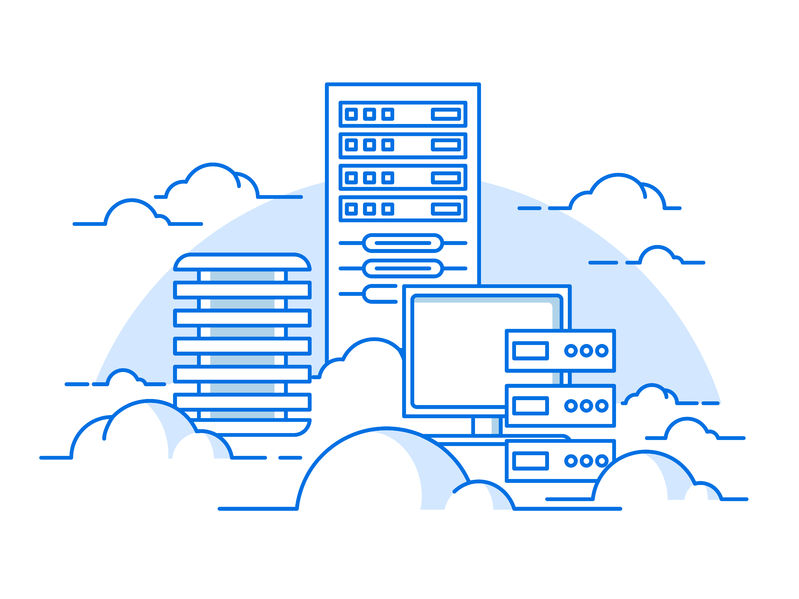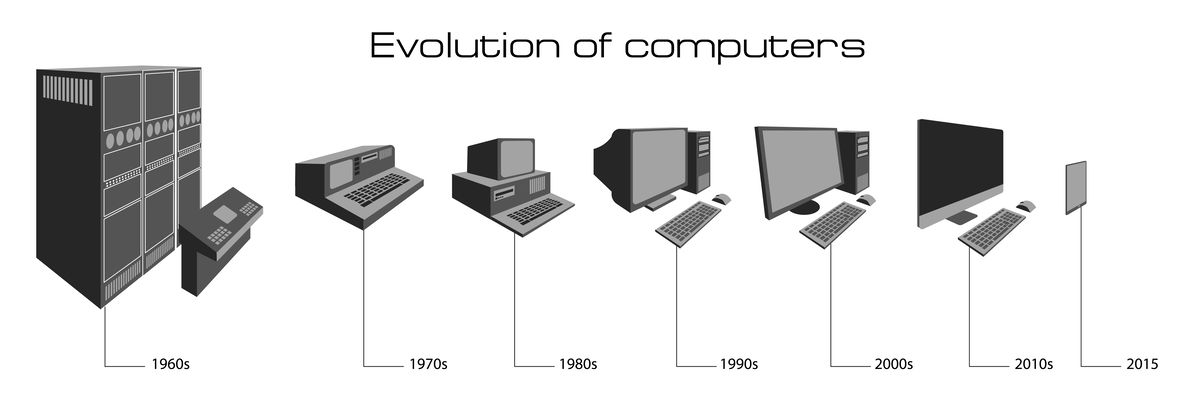Want to know the difference between router vs firewall? Great, you’re in the right place. In today’s interconnected world, network security is of paramount importance. As businesses and individuals strive to protect their data from unauthorized access and potential threats, two essential components come into play: the router and the firewall. While both serve critical functions in network security, they differ in their roles and capabilities. In this blog post, we will delve into the intricacies of routers and firewalls, exploring their differences and highlighting the significance of firewall monitoring.
Table of Contents
Router
A router is one of the network devices that handles network traffic. It does it by forwarding data packets between different computer networks. When the router receives the data packets, it will check it, and it will compare it with its routing table. Then it will decide to send it to the next network toward the destination of the packets or not. Most of you are probably familiar with the routers. You probably have one at home, which manages packets from the home computer to the internet.
Functionalities of routers
- IP address management: Routers assign IP addresses to devices within a network and provide network address translation (NAT) functionality to map multiple private IP addresses to a single public IP address.
- Traffic management: Routers implement Quality of Service (QoS) mechanisms to prioritize and manage network traffic based on predefined rules.
- Network segmentation: Routers allow for the creation of separate network segments, known as subnets, to enhance security and optimize network performance.
Firewall
Firewall, as the name suggests, is a barrier. Its purpose is to protect the devices behind it by filtering the data from coming to them and going from them and protecting from harmful communications like spam or viruses. It can be hardware, with router capability or just software, like the one Windows has.
Key features of firewalls
- Packet filtering: Firewalls examine packets based on predefined rules, such as source/destination IP addresses, ports, and protocols, to determine whether they should be allowed or blocked.
- Stateful inspection: Firewalls maintain state information about established connections, allowing them to make intelligent decisions regarding packet filtering and preventing unauthorized access.
- Application-level filtering: Some firewalls can perform deep packet inspection to analyze the content of packets at the application layer (Layer 7), enabling them to detect and block specific application-layer threats.
Ready for ultra-fast DNS service? Click to register and see the difference!Experience Industry-Leading DNS Speed with ClouDNS!
Importance of Firewall Monitoring
Firewall monitoring is a critical aspect of network security management. It involves continuous monitoring, analysis, and maintenance of firewall rules and logs to ensure optimal firewall performance and detect potential security incidents. Effective Dynamic Host Configuration Protocol provides the following 4 benefits:
- Threat detection and prevention: By monitoring firewall logs and analyzing network traffic patterns, administrators can identify suspicious activities, such as unauthorized access attempts, malware infections, or data exfiltration, and take proactive measures to mitigate them.
- Policy compliance: Firewall monitoring helps ensure that security policies and rules are consistently enforced, reducing the risk of policy violations and non-compliance with industry regulations.
- Performance optimization: Regular monitoring enables administrators to identify and resolve performance bottlenecks, fine-tune firewall configurations, and optimize network traffic flow, thus enhancing overall network performance.
- Incident response: In the event of a security incident, firewall logs provide crucial information for forensic analysis and incident response. Monitoring allows for the timely detection and response to security breaches, minimizing potential damage.
Router vs firewall
To easily understand the router vs firewall topic, see this table:
| Router | Firewall | |
| Purpose | Directs traffic to its desired destination. | Controls and limits the data. |
| Layer of operation | Operates at the layer 3 (network), and layer 4 (transport) of the OSI model. | Operates at layer 3 (network) of the OSI model. |
| Encryption | It does not encrypt; it just directs the data. | It encrypts the data before transmission. |
| Network sharing | It can share the internet between different networks (LANs, WANs). | It can’t share the networks, it just protects them. |
| Logging and Monitoring | Primarily focuses on routing and connectivity management | Maintains logs for network traffic analysis and security incident investigation |
| Traffic Handling | Routes packets based on IP addresses and protocols | Inspects packets and applies security policies |
| VPN Support | Does not typically provide native VPN support | Often provides VPN functionality for secure remote access |
Implementing Virtual Private Network (VPN) on routers and firewalls
Virtual Private Networks (VPNs) allow secure communication over untrusted networks like the internet by creating encrypted tunnels between endpoints. Both routers and firewalls play critical roles in enabling VPN connectivity, depending on the network architecture and security requirements.
Routers often handle site-to-site VPNs, which connect entire networks (such as branch offices to a headquarters) over encrypted tunnels using protocols like IPsec or GRE over IPsec. Enterprise routers can be configured with dynamic routing and VPN failover mechanisms to maintain continuity.
Firewalls, especially NGFWs, are commonly used for remote access VPNs. These enable individual users to securely connect to internal networks using protocols such as SSL VPN or L2TP/IPsec. Firewalls can enforce access policies based on user roles, device posture, or multi-factor authentication.
Some of the benefits of integrating VPN capabilities with routers and firewalls include:
- Unified management of routing and security policies.
- Simplified access control through centralized rule enforcement.
- Improved scalability for both mobile and branch connectivity.
Hardware firewall vs software firewall
Now to a bit of a different subject, hardware firewall vs software firewall. Both protect you from malicious traffic, but they have some differences.
The hardware firewall can be a stand-alone device or a part of a router. Such a router is a simple and effective protection solution for your network. It reviews the headers of the data packets and decides if it can be trusted. If it thinks the packet is safe, it will forward it, if no, it will drop it.
A software firewall is a program that you can install on your computer. It can be a part of an antivirus suite or separate. It will protect from uncontrolled access to your computer. Depending on the software, it can keep you safe from Trojans and worms too. The difference with the hardware one, this one will protect just the device that has the firewall installed. If you need a firewall on all of your devices, you would need to install it on all of them. Another disadvantage of it is that it will run in the background, which will take some system resources and may lead to slowdowns.
How do DHCP, routers, and firewalls work together?
DHCP, which stands for Dynamic Host Configuration Protocol, is responsible for assigning IP addresses to devices within a network. It acts as a mediator between routers and firewalls, ensuring that devices can communicate with each other and stay secure.
Routers are like traffic directors. They help direct data packets between different networks, ensuring they reach their intended destinations. Some routers also have built-in DHCP server functionality, allowing them to assign IP addresses to devices in the network.
Firewalls, on the other hand, are like security guards. They monitor and control the flow of network traffic to protect against unauthorized access and potential threats. While firewalls primarily focus on security, they can interact with DHCP in a couple of ways.
Firstly, firewalls can act as DHCP relays. If devices and DHCP servers are on different network segments, the firewall helps relay the DHCP messages between them, ensuring that devices can still get their assigned IP addresses.
Secondly, firewalls can inspect DHCP traffic and apply rules to allow or block it. This filtering capability helps prevent unauthorized DHCP servers or DHCP attacks from compromising the network’s security.
Lastly, firewalls can use DHCP lease information to enforce security policies. By looking at the DHCP lease table, they can identify devices based on their assigned IP addresses and apply specific security rules or identify potential unauthorized devices on the network.
In simpler terms, DHCP ensures devices have IP addresses to communicate, routers direct the traffic, and firewalls protect the network by working alongside DHCP to manage IP addresses and filter network traffic.
Switches vs routers vs firewalls: How do they fit together?
In a typical network setup, devices such as computers and printers connect to a switch. The switch facilitates internal communication within the local network by forwarding data packets based on MAC addresses.
The switch then connects to a router. The router manages traffic between different networks by using IP addresses to route data packets. It ensures that data from your local network reaches its destination on other networks, such as the internet.
Finally, the router connects to a firewall. The firewall acts as a barrier, inspecting and filtering traffic to protect your network from unauthorized access and cyber threats. By examining data packets based on security rules, the firewall ensures that only safe and authorized traffic enters or leaves the network.
Example Setup:
Devices -> Switch -> Router -> Firewall -> Internet
This configuration ensures that devices can communicate within the local network, that traffic is efficiently managed and routed to appropriate destinations, and that the network is protected from external threats. This collaborative setup of switches, routers, and firewalls provides a robust, efficient, and secure network infrastructure.
Conclusion
Routers and firewalls play vital roles in securing networks and protecting sensitive information. While routers focus on efficiently forwarding data packets between networks, firewalls provide an additional layer of security by monitoring and controlling network traffic based on predefined rules. Both are essential components of a robust network security architecture.