Today we will see what exactly is FTP (File Transfer Protocol) and how does it compare to the newer protocol called HTTP (Hypertext Transfer Protocol). They both can perform similar tasks, and you can see them both still in use. But is it one of them better? Let’s compare FTP vs HTTP!
Table of Contents
What is FTP?
FTP, or File Transfer Protocol, is a standard network protocol used for transferring files between a client and a server. It dates back to the early days of the Internet and remains widely used today. It operates on the client-server model, where one computer (the client) establishes a connection with another computer (the server) to exchange files. FTP supports two modes: active mode and passive mode, which determine how data connections are established. It uses separate control and data channels, making it ideal for large file transfers, directory synchronization, and remote file management.
FTP is an old protocol, still from the age without a graphical interface. Abhay Bhushan first published it on 16.04.1971. You can access it through the command-line, or through a modern graphical interface. There are options that integrate it inside programs for web admins.
FTP transfer files by using the TCP. It needs to establish two connections, the data connection on port 20 and the second is control information on port 21.
You can use FTP if you are trying to install WordPress or another CMS on your web hosting. You can also use it to back up your website and download a copy of it to your computer. Less and less, people are using it to transfer files between them. The cloud solutions are making FTP absolute.
What is HTTP?
HTTP, or Hypertext Transfer Protocol, is the foundation of the World Wide Web. It defines how web browsers and web servers communicate and exchange information. HTTP functions through a request-response model, where a client sends a request to a server, and the server responds with the requested data. It operates on the application layer of the TCP/IP protocol suite, making it versatile for various web-related tasks, including browsing, data retrieval, and API interactions.
The creator of it is the famous father of the internet – Tim Berners-Lee. He developed it back in 1989 in CERN. Just like the FTP, HTTP also uses a client-server model. When you use your web browser and type an URL, you will use HTTP over TCP/IP (port 80). That way, you send a HTTP request to get the desired website (text, images, videos and all other kinds of content). The web server will give you back the answer with the desired web page (all files on it).
Ready for ultra-fast DNS service? Click to register and see the difference!Experience Industry-Leading DNS Speed with ClouDNS!
FTP vs HTTP
Both FTP and HTTP are part of the application layer that combines communication protocols and interface methods. Here we will see how they are different.
- You can use HTTP to view websites and the FTP just for transferring files.
- The client for HTTP is the browser (Chrome, Opera, etc.) and for the FTP is the command-line.
- Both can be used to admin a website, but HTTP is more popular. Just in some cases, the FTP can be more appropriate.
- It is believed that FTP is more efficient for larger files, while HTTP is better for smaller files.
- FTP doesn’t send meta-data, just binary and the HTTP uses pipelining to organize the transfer of multiple files.
Here is a comparison table that illustrates the differences between FTP and HTTP:
| Feature | FTP | HTTP |
| Full form | FTP stands for File Transfer Protocol. | HTTP stands for Hypertext Transfer Protocol. |
| Protocol Type | Application Layer | Application Layer |
| Purpose | File transfer | Web page retrieval |
| Use Case | FTP works on client-server architecture and is used to transmit files among different hosts. | HTTP works on client-server architecture and is used to transfer web pages between a client and a server. |
| Port Number | Port 21 (Control), Port 20 (Data) | Port 80 (HTTP), Port 443 (HTTPS) |
| Security | Plain text, no built-in encryption | Can use TLS/SSL for secure transfers |
| Connection | Connection-oriented protocol | Connectionless protocol |
| Authentication | FTP requires a password. | HTTP does not require authentication. |
| Efficient | More efficient for larger files | Better for smaller files |
Suggested: SFTP vs HTTPS
Choosing the Right Protocol
The choice between FTP and HTTP largely depends on your specific requirements. Additionally, when deciding, it’s important to understand the specific advantages of each protocol.
FTP might be the optimal choice if your primary objective is to transfer files, especially large ones, access remote servers, or perform backups. It handles larger data sizes more efficiently and allows for the resume of transfers in case of interruption. It is ideal for situations like server migrations, backing up large databases, or transferring high volumes of media files.
On the other hand, HTTP is more suitable if you primarily engage in everyday web tasks such as web browsing, downloading smaller files, or interacting with web applications. HTTP is stateless by nature, making it efficient for these types of operations where each new connection doesn’t need knowledge of previous interactions. Additionally, HTTP’s ability to work seamlessly with modern web technologies and its compatibility with various data formats makes it the better choice for web-based applications.
In summary, choose FTP when dealing with extensive file transfers or when working within a network that you control for tasks like backups and server maintenance. Opt for HTTP when you need to interact with web pages or services, especially when performance and compatibility with web standards are critical. That way, you will ensure you leverage the strengths of each protocol based on your specific needs.
Security Risks of Using FTP and HTTP
Both FTP and HTTP lack encryption, making them vulnerable to cyber threats. Here are the key risks and why they matter.
- Plain Text Data Transmission – FTP and HTTP send information (including credentials and files) unencrypted, allowing attackers to intercept and read data. This makes it easy for hackers to steal sensitive information such as passwords and financial details.
- Man-in-the-Middle (MITM) Attacks – Hackers can intercept and alter communication between the client and server. This allows them to modify or inject malicious content into data transfers, compromising security.
- Credential Theft – FTP usernames and passwords are exposed in plaintext, making them easy targets for attackers. If an attacker gains access, they can control entire servers or steal confidential files.
- Packet Sniffing – Attackers can use tools like Wireshark to capture and analyze network traffic. This method allows hackers to silently monitor and extract login credentials or sensitive business data.
- Brute Force Attacks – FTP servers without strong security measures can be exploited through password-guessing attacks. Hackers can repeatedly try different combinations until they gain access, especially if weak passwords are used.
- No Data Integrity Verification – Files and website content transferred over FTP and HTTP can be modified in transit. This means attackers can inject harmful code or alter important data without the sender or receiver noticing.
- Malware and Ransomware Risks – Unsecured FTP servers can be used to distribute malicious files. Attackers upload infected files to public FTP servers, which unsuspecting users then download and execute.
How to Stay Secure?
- Use SFTP or FTPS instead of FTP for encrypted file transfers, ensuring data remains private.
- Switch from HTTP to HTTPS to secure website communication and prevent data interception.
- Implement strong passwords and two-factor authentication (2FA) to block unauthorized access.
- Restrict FTP access and monitor activity logs for suspicious behavior to detect and stop attacks early.
Conclusion
FTP vs HTTP is not really a question anymore. The internet has adopted the HTTP standard, and there is going back. FTP is not a bad protocol, but HTTP can do almost everything it can. And the safer version HTTPS is the new must on any page. FTP is starting to have problems with some firewalls because of the port that it is using (some firewalls allow just the ports for HTTP and HTTPS). FTP will soon disappear, and it is ok to let it go.



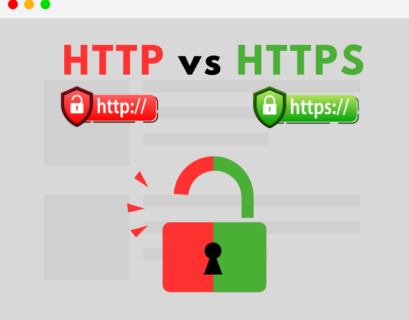

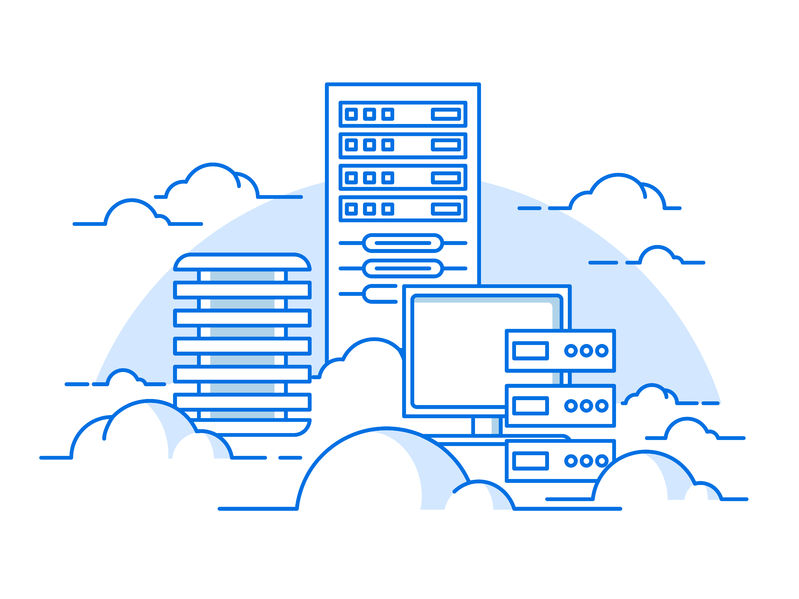
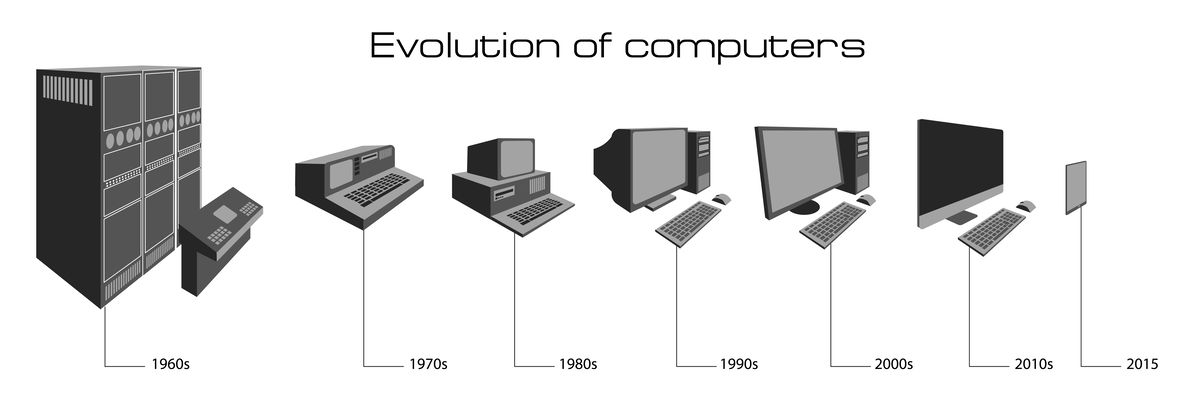
You wrote a very beautiful article And very important information
file transfer protocol commands