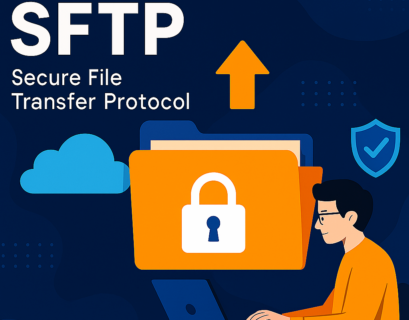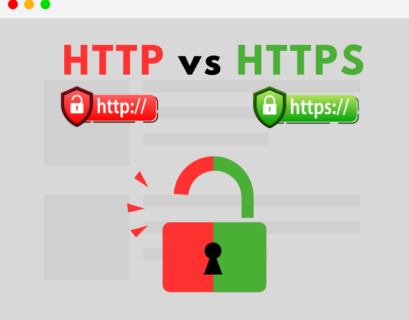FTP, or File Transfer Protocol, is one of the most common methods for transferring files. Although the term might sound technical, the concept behind it is simple and required for many online processes. Today, we will explain a little bit more about this protocol, how it works, and why it’s still relevant despite the rise of newer file transfer technologies. So, let’s start!
Table of Contents
What is FTP?
FTP, or File Transfer Protocol, is a standard network protocol used to transfer files from one host to another over a TCP-based network, such as the Internet. Simply put, FTP allows users to upload, download, and manage files on a server, enabling efficient file sharing and access. Whether it’s a website developer transferring files to a hosting server or a company sharing large data files between offices, FTP makes file transfers easy and efficient.
It’s important to note that FTP works on a client-server model, which means that the process involves a client (a device requesting the file) and a server (a device storing the file). The protocol ensures that data is sent in an organized manner, regardless of whether it’s a large dataset or just a single file. FTP is commonly used in web development, hosting, and maintaining websites.
History of FTP
File Transfer Protocol has been around for a long time, dating back to the early days of the Internet. The initial specification for FTP was developed by Abhay Bhushan and was published as RFC 114 in 1971. At that time, it was designed for file transfers between computers on the ARPANET, the precursor to the modern Internet.
Over the years, FTP has undergone several updates and revisions. The most notable version came in 1985 when FTP was standardized through RFC 959. This version improved on previous versions, making the protocol more stable and reliable for the growing number of internet users and servers.
Despite its age, File Transfer Protocol is still widely used today, even though there are more modern alternatives such as SFTP (Secure File Transfer Protocol) and FTPS (FTP Secure). However, it remains a staple in file transfer due to its simplicity and efficiency.
Experience Industry-Leading DNS Speed with ClouDNS!
Ready for ultra-fast DNS service? Click to register and see the difference!
How Does FTP Work?
File Transfer Protocol functions by implementing the client-server model. This means the user (client) interacts with the FTP server to either upload, download, or manage files. Here’s a step-by-step breakdown of how it operates:
- Connection Establishment: The client initiates a connection to the FTP server. This usually happens through an FTP client (software designed to handle file transfers), where the user enters the server’s IP address, username, and password. FTP typically uses two ports: port 21 for command/control and port 20 for data transfer.
- Authentication: Most FTP servers require user authentication. This means the client must provide a valid username and password to gain access to the server. In some cases, anonymous FTP is allowed, which lets users connect without a password.
- Data Transfer: Once connected, the user can upload or download files. File Transfer Protocol operates in two modes:
- Active Mode: In this mode, the client opens a random port and waits for the server to connect.
- Passive Mode: The server opens a random port for data transfer, and the client connects to it. Passive mode is often preferred when the client is behind a firewall.
- File Management: The protocol not only allows file transfers but also supports file management tasks such as renaming, deleting, and moving files on the server.
- Session Termination: Once the file transfer is complete, the user can disconnect from the server, terminating the session.
It’s important to note that traditional File Transfer Protocol does not encrypt the data being transferred, which poses a security risk. However, secure versions like FTPS and SFTP (Secure File Transfer Protocol) address these concerns by encrypting the data, ensuring safe transfers.
FTP Port
Every time you use FTP, your computer and the server “talk” through specific network entry points called ports. Think of ports as numbered doors: one for sending commands, and another for moving the actual files. Here are the FTP port numbers:
Port 21 – The Control Channel
Port 21 is the main entry point for FTP. All the instructions, such as logging in, browsing folders, renaming files, or requesting a download, are exchanged here. No files are moved through this port. It’s only for control and communication.
Port 20 – Data in Active Mode
In active mode, the server takes charge of sending files back to the client. It uses port 20 for this job. However, active mode can be tricky if the client is behind a firewall, since the firewall might block the server’s attempt to connect.
Random High Ports – Data in Passive Mode
Passive mode solves the firewall problem. Instead of the server connecting back, it opens a random high-numbered port (above 1023) and tells the client where to connect. This way, the client establishes two connections, one on port 21 for commands and one on a random port for data.
If the right ports aren’t open, your FTP transfers might fail. So, allowing port 21 and the correct data ports (20 for active, or a range of high ports for passive) is crucial for a stable FTP connection.
What is It Used For?
File Transfer Protocol is used for a variety of purposes in different industries, primarily focused on the transfer and management of files.
Developers constantly use FTP to upload and manage website files to hosting servers, including HTML, CSS, images, and other web assets necessary for running a website. Additionally, the protocol is commonly used for sharing large files, such as software updates, data backups, or media files.
Businesses often take advantage of FTP to back up essential data to remote servers. That way, they ensure that data is stored securely off-site in case of local failures or disasters. Furthermore, many organizations provide software updates or patches via FTP servers, making it easy for users to download the latest versions directly.
Types of FTP
Over time, different types of File Transfer Protocols have been developed to address various needs, particularly regarding security. The most commonly used types include the following:
- Anonymous FTP
Anonymous FTP allows users to access files without needing a username or password. This type is often used for distributing public content, such as open-source software or large datasets. The server permissions are usually restricted to downloading files, preventing users from uploading or modifying data. However, it is considered the least secure type of File Transfer Protocol.
- Password-Protected FTP
In Password-Protected FTP, the server requires users to authenticate themselves with a username and password. This authentication process helps prevent unauthorized access to sensitive files or directories hosted on the server. Although it does not inherently encrypt the data being transmitted, the password protection ensures that only authorized users can interact with the server.
- FTPS (FTP Secure or FTP-SSL)
FTPS adds a layer of encryption to standard FTP by using SSL/TLS encryption protocols. This ensures that data transferred between the client and server is encrypted, providing additional security. FTPS is often used in environments where data security and compliance are essential, such as financial institutions or government organizations.
- SFTP (Secure File Transfer Protocol)
SFTP is not actually part of the FTP family, but it serves a similar purpose while being entirely different under the hood. SFTP is an extension of the SSH protocol and adds a layer of encryption to protect data during transfer. It’s more secure than regular FTP because it encrypts both the data and the control channels, ensuring no sensitive information (like passwords) is sent in plain text.
Benefits of Using FTP
File Transfer Protocol offers several advantages that contribute to its continued use, even with the availability of newer protocols. Here are some key benefits:
- Ease of Use: It is straightforward to use, especially for beginners. Many FTP clients have user-friendly interfaces, allowing users to drag and drop files for transfer without needing to understand the technical details behind the process.
- Efficient File Transfer: FTP is optimized for transferring large files or multiple files at once. It allows users to resume interrupted transfers, ensuring that files are delivered completely even if the connection drops during the process.
- Cross-Platform Compatibility: It works across various operating systems, including Windows, macOS, and Linux. This makes it a versatile tool for transferring files between different systems.
- Automated Processes: Many FTP clients support scripting and automation, enabling businesses to schedule regular file transfers or backups without manual intervention. This is especially useful for routine data backup and file management tasks.
- Scalability: It is scalable and can handle the file transfer needs of both small businesses and large enterprises. It can manage simple file uploads or large data transfers with ease.
Conclusion
FTP remains an essential protocol for file transfers and management despite the rise of newer technologies. Its reliability, efficiency, and flexibility make it a perfect solution for various industries, especially those dealing with website management, software distribution, and large-scale data sharing. By understanding the basics of File Transfer Protocol, its history, and how it operates, even beginners can leverage the power of this protocol for everyday tasks. Whether you need to upload a website, share large files, or automate regular backups, it offers a simple and effective solution.