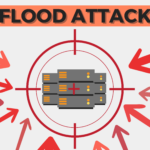Can you guess what email forwards do? Yes, it is very simple, they redirect emails from one mailbox to another. Just as you can forward manually any email from your inbox to another email, email forwards can do the same but automatically. In today’s article we will explain in detail what they are and how to use them. So, without any further ado let’s start!
Table of Contents
What are email forwards?
The email forwards (domain email forwards) are a way of automatically redirect emails on the domain level from one email address to another.
You can do a permanent email forwarding or temporary forwarding. Also, you can do redirect many email addresses to a single email address.
Imagine you have several domains and emails in each, but you also have one primary email that you use for other tasks that you have. Wouldn’t it be convenient to receive all incoming messages in one place? You simply set up a mail forwards feature (a.k.a email forwarding) from your email contacts@mywebsite.org to your personal mailbox, and all of the incoming emails will be redirected to there by default.
We are not talking about the email forwarding that you have inside Gmail or Outlook.
How does it work?
Email forwards work by redirecting email messages from one email address to another. The process is super simple and straightforward:
- Someone sends a message to an email address that is configured to forward incoming emails.
- The message is automatically sent to the email address that is configured to receive the forwarded emails.
An important thing to mention is that it happens instantly, so there is no delay in the forwarding process.
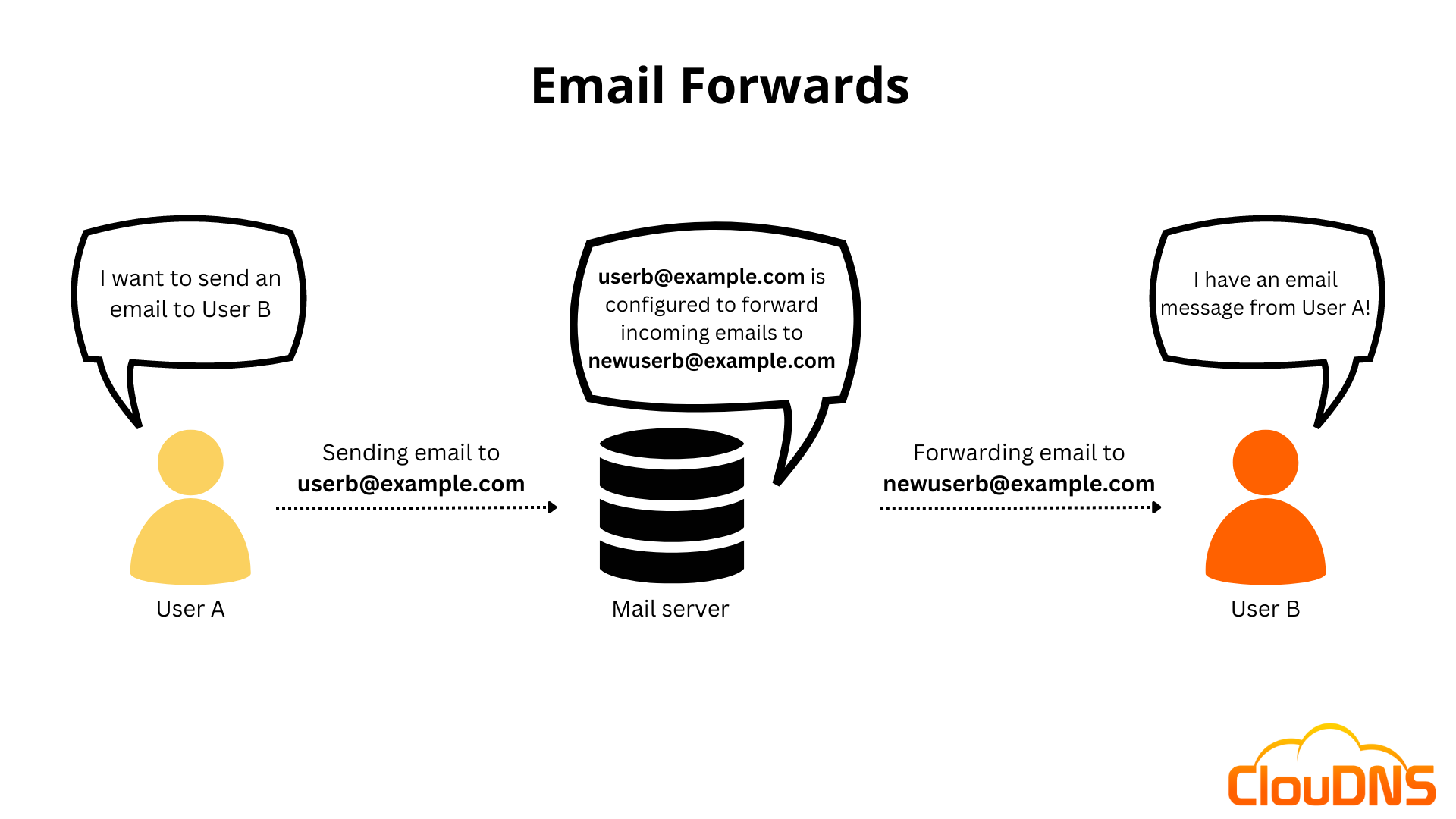
When should you use email forwards?
Here are several common situations in which is a good practice to use email forwards:
- You are changing the domain name.
Imagine this case, you have the domain MYSITE.com, and for some reason, brand changes, cost-saving or another, you are changing to a new domain – NEWSITE.com. Your old clients might not immediately understand the change, and they can still try to reach you on your old email contacts@mysite.com. You can still extend that domain for a year and redirect, including email forwards from contacts@mysite.com to contacts@newsite.com. That way, they won’t lose your contact, and you can continue to work flawlessly.
- Forward a particular account to another.
Imagine John from your company was fired. But he was important, and there are still clients who want to contact him on john@company.com. You can redirect the traffic to another email like contact@company.com, or spencer@company.com (another employee) and not miss emails.
- Unite email addresses to a hub email.
In case you have a few companies, but you don’t have enough time to manage each company with a different email account, use email forwards to a single email address.
Ready for ultra-fast DNS service? Click to register and see the difference!Experience Industry-Leading DNS Speed with ClouDNS!
Benefits of email forwarding
Email forwards are a popular solution that provides a lot of benefits. Some of them are the following:
- Ease of use. Receive all your emails into a single email address.
- Don’t lose clients. Redirect the email of your ex-employees to another mailbox where you can still keep in touch with them.
- Redirect multiple emails to one. All to just a single address for easy managing.
- Use the software you like. You can use email software you like and forward emails to there without problems.
- Save money. You can have multiple emails forwards for different group members and redirect them to a single email address. For example, george@company.com, alex@company.com, and maria@company.com can be redirected to a single point contacts@company.com. That way, you can create only one email account, contacts@company.com, and save money on the rest.
- Save time. Instead of having to open multiple email account and manage them, you can forward them to a single and manage all the email from there.
Email Forwarding service by ClouDNS
How to set up email forwards?
The process of setting up email forwards is noncomplex, and it is easy to complete, even if you are a beginner. You can start by following these steps:
- Make sure you have MX records (Mail exchange records used to deliver email to addresses) directed to the email forwards servers, which you can see in your ClouDNS Control Panel.
- When you have already created the MX records, press the “Mail forwards” option and select “Add new forward”.
- In the “Mail box” field, write the email box and select the domain name. For instance, you may type in “info@example.com”.
- In the “Forward to” field, enter the email address that will receive the forwarded emails.
- Save the changes, and the email forwards feature is ready.
If you want to check your domain’s MX records, we recommend you take a look at the fourth command from our article: 10 Most used Dig commands
Mail Forward server types
There are two Mail Forward server types available, each with distinct behavior. Therefore, when selecting a group, it is important to consider your requirements carefully to ensure that you choose the one that best suits your needs.
With suffix 1 and 2
We recommend you these if you are using a public mail server (like Gmail, Outlook, Yahoo, etc.) These are for example mailforward21.cloudns.net and mailforward22.cloudns.net.
They are set up in a way, that they can pass the SPF checks (Sender Policy Framework prevents spoofing by validating the legitimacy of your mail server), so your mail doesn’t end up in the spam folder. Take into consideration that those forwarded emails will have modified header (FROM section).
With suffix 3 and 4
If you have own mail server, and you can disable the spam checking (SPF checks), you can use our mail servers with suffix 3 and 4, for example mailforward23.cloudns.net and mailforward24.cloudns.net. The redirected emails won’t have any modified header like in the previous option.
In general, we always advise you to have the highest level of security possible. So, even with an own mail server, use SPF and spam filers. Stay protected and use the first option.
You can take advantage of mail forwarding feature on every one of our plans, even on the free one. There you have one mail forward. Think about your need and check out all of our Premium plans.
If you are not sure, you can start a 30-day trial by ClouDNS and find the best DNS plan for you!
Best Practices for Email Forwards
By following the best practices, you can optimize your email forwards, enhancing both security and efficiency.
- Choose Reliable Providers: Opt for reputable DNS and email providers to ensure your emails are forwarded securely.
- Regularly Update Forwarding Addresses: Keep your forwarding addresses up to date to avoid losing important emails.
- Monitor Forwarded Emails: Periodically check forwarded emails for spam or malicious content to protect your main inbox.
- Use Filters and Rules: Set up filters and rules to organize your forwarded emails and keep your inbox clutter-free.
- Enable Email Authentication: Implement SPF, DKIM, and DMARC to your main email to protect against email spoofing and ensure email authenticity.
- Avoid Long Forwarding Chains: Minimize the number of forwarding steps to reduce delays and errors.
- Notify Your Contacts: Inform your contacts about your forwarding setup to avoid confusion and ensure smooth communication.
Conclusion
In conclusion, email forwards are a convenient way to manage multiple email addresses from a single mailbox. They are easy to set up and provide many benefits. In addition, email forwards can be helpful when changing domain names or forwarding a particular account to another. Two mail forward server types are available, and you need to choose the one that best suits your needs. With ClouDNS’s email forwarding service, you can set up email forwards quickly and efficiently, even if you are a beginner.