Domain transfer is a straightforward procedure. People do it for different reasons: some are not happy with their current domain register’s service, others were unpleasantly surprised by a price increase, and they decided to move to another.
Table of Contents
What is domain transfer?
Domain transfer refers to the process of moving a registered domain name from one domain registrar to another. It is a common practice when individuals or businesses are dissatisfied with their current domain registrar’s services, pricing, or overall experience. The transfer allows them to switch to a new registrar that better meets their needs. During a domain transfer, the ownership and management of the domain name are transferred from the current registrar to the new registrar. It typically involves steps such as unlocking the domain, obtaining an authorization code, initiating the transfer process, and verifying the transfer with both the old and new registrars.
Why should you move your domain name to ClouDNS
One year FREE – We offer you a one-year extension for free! You can enjoy the extra period at no additional cost. Whether you decide to transfer months in advance or just before your domain’s expiration, rest assured that not a single moment will be lost. For instance, if your domain is set to expire on Jul 13, 2025, and you initiate the transfer on Jun 13, 2025, behold the magic – the new expiry date becomes Jul 13, 2026!
Seamless transfer – We value your online presence and know that every second counts. With ClouDNS, the transfer process is as smooth as silk. We take special care to ensure that your domain name’s name servers remain unchanged throughout the transfer journey. This means you can wave goodbye to downtime worries – your domain will retain its seamless online presence throughout the entire process.
Risk-free transfer – We understand that glitches can happen, plans can change, or unexpected hurdles may arise during the transfer process. But fear not! We’ve got you covered with our risk-free transfers. If, by any chance, your domain transfer encounters any roadblocks or is canceled, we’ll promptly credit the full amount you paid for the transfer back to your customer account.
Premium DNS account – You can use all features of our Premium DNS for 30 days for free. After this period, your account will automatically become a Free account. However, if you wish to continue enjoying the benefits of our Premium DNS, you can easily upgrade to the Premium plan at any time.
Ready for ultra-fast DNS service? Click to register and see the difference!Experience Industry-Leading DNS Speed with ClouDNS!
How to transfer your domain name to ClouDNS?
We will explain the necessary steps that you need to take to transfer your domain name to us:
1. Review your contact information with your current domain register. If you are using an e-mail from the domain you want to move, you better change to another mailbox like Gmail or Yahoo Mail. Like this, you won’t have problems with the next steps.
2. Request to unlock your domain. You should do it in the control panel of your current domain registrar.
3. Request the Authorization Code (transfer code; domain secret; EPP code) from your current domain registrar.
4. Be sure you haven’t moved your domain in the last 60 days, or you didn’t register it during that period. The international regulator ICANN doesn’t allow it.
5. Now go to our website and register or sign in to your account. When you are done, select Transfer from the Dashboard. Add the domain name you want to transfer and check the Transfer Fee. There, you can see the future price for renewal. You will need to use the Authorization Code from step 3.
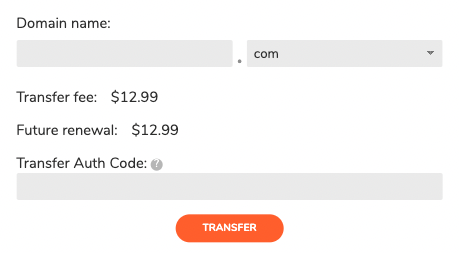
6. After confirming, you will get redirected to the cart. You will need to add your information. The fields with * are a must
7. Then you will need to choose a payment method (see the options).
8. Once the payment is completed and the transfer is started, your old registrar will contact you to verify the process.
9. You are done!
Welcome to ClouDNS! Now that you already successfully transferred your domain name, you can see other additional services that can come in handy like SSL certificates and Managed DNS services.
Things to check before initiating a domain transfer
Before starting the domain transfer process, here are a few key things to verify to ensure a smooth transition:
- Check Domain Eligibility – Ensure your domain is at least 60 days old and has not been transferred within the last 60 days, as per ICANN regulations.
- Unlock Your Domain – Most registrars lock domains by default. You’ll need to disable this lock before transferring.
- Obtain the Authorization Code (EPP Code) – This is a unique key provided by your current registrar that you’ll need to complete the transfer.
- Update Your Contact Information – Make sure your domain’s WHOIS contact email is up to date, as you’ll receive verification emails during the transfer process.
- Check Domain Expiration – If your domain is close to expiring, renew it first to avoid any risk of losing it during the transfer.
- Back Up Important DNS Records – Save your DNS settings so you can quickly reconfigure them if needed after the transfer.
By taking these steps in advance, you can prevent delays and ensure your domain moves to the new registrar without any issues.
FAQ’s
Question: How long does a domain transfer take?
Answer: The duration of a domain transfer can vary, but it typically takes around 5 to 7 days. The actual time can depend on factors such as the domain extension and the responsiveness of the current registrar. While some transfers may be completed sooner, it’s advisable to allow for this timeframe when planning your domain transfer.
Question: Can I transfer an expired domain?
Answer: Yes, you can still transfer an expired domain. However, there are some considerations. If you have renewed the domain with your previous registrar after it expired, it’s recommended to wait for at least 60 days from the previous expiry date before initiating the transfer. Transferring within this period may result in the loss of the renewal fees paid to the previous registrar and may not add an additional year to your domain registration.
Question: Will my website experience any downtime during the domain transfer?
Answer: No, your website will not experience any downtime during the domain transfer process. At ClouDNS, we prioritize a seamless transition. Your domain’s name servers remain unchanged throughout the transfer, ensuring uninterrupted access to your website, emails, and other associated services.







