Navigating the world of DNS and network management can often feel like a complex puzzle, especially when things don’t work as expected. Whether you’re troubleshooting connectivity issues, ensuring your website is accessible, or just curious about how network paths operate, having the right tools at your disposal is crucial. This article introduces you to a suite of essential tools – DNS trace, Ping, Traceroute, Nslookup, and Reverse lookup – each designed to help you diagnose and solve various network and DNS challenges. These tools are vital for diagnosing connectivity issues, optimizing network performance, and ensuring your online services run smoothly. Let’s dive into how to use them effectively.
Table of Contents
DNS trace (dig + trace)
Using DNS trace, you can troubleshoot your DNS. You can use it on Linux OS, Mac OS and even on Windows (using Cygwin). You will trace the route of a DNS query. If there is a problem, you will see exactly where it is.
$ dig +trace www.cloudns.net
(you can write your website)
First, you request a webpage, for example, www.cloudns.net.
The query gets to the root name server for it.
This name server will show you the TLD authoritative server.
Your recursive resolver queries the .com TLD authoritative server for www.cloudns.net.
The .com TLD authoritative server refers your recursive server to the authoritative servers for cloudns.net.
Your recursive resolver queries the authoritative servers for www.cloudns.net and receives the IP as the answer.
Your recursive resolver caches the answer for the duration of the time-to-live (TTL) specified on the record and returns it to you.
This is how domain resolution works. You can get valuable information about the speed and accuracy of the answer.
Additionally, DNS trace is invaluable for diagnosing and understanding DNS propagation issues. It helps identify delays in DNS updates or misconfigurations across different levels of the DNS hierarchy. By understanding the path a DNS query takes, administrators can pinpoint issues more efficiently and ensure that DNS records are correctly resolved. Additionally, DNS trace is an excellent educational tool for those learning about the complexities of internet addressing and domain name resolution.
Online Ping
Online Ping is a DNS tool that administrator use for checking the connectivity and the speed. Using this command, you send a small data packet to a particular IP address. Then wait to get a feedback packet. You can also use it to ping a name resolution. If you get an answer when you do a ping to an IP but not when you do it to a name, then the two don’t match.
ping www.cloudns.net
Beyond checking connectivity and speed, Online Ping can be used to monitor the availability and response time of a server or network device continuously. This is crucial for maintaining high uptime for critical services and websites. Regular ping tests can alert administrators to network congestion, latency issues, or outages that may affect user experience. It’s a simple yet powerful tool for ensuring that network paths are optimal and services remain accessible.
Traceroute
Tracing the route is similar to the ping. Using this DNS tool, you send a packet of data to an internet host, and it gives you back a result for every hop your query makes in seconds. If your website has a slow response, using this tool you can see where exactly it is the problem.
traceroute www.cloudns.net
Traceroute not only helps in identifying where problems lie in the network path but also in understanding network infrastructure and performance. By showing the route data packets take to reach their destination, traceroute can reveal unexpected routing behavior or bottlenecks. This insight is useful for network optimization and planning, as well as for security purposes to detect any unauthorized or suspicious network paths.
Ready for ultra-fast DNS service? Click to register and see the difference!Experience Industry-Leading DNS Speed with ClouDNS!
DNS lookup (nslookup)
You can use this tool on different Operating systems for making DNS queries to get to an IP address or for specific DNS records. You can use it to see if you have any problems with any kind of DNS record that you are using.
nslookup www.cloudns.net
In addition to querying IP addresses or specific DNS records, nslookup is also useful for verifying and troubleshooting DNS configurations and propagation status. This tool can help ensure that your DNS settings are correctly implemented and propagated across the internet, which is critical for website accessibility and performance. It’s also beneficial for security analysis, allowing administrators to check for DNS-based threats or misconfigurations.
10 most used nslookup commands
Reverse DNS lookup
It does what it says, here you start with an IP address and you can find the domain name. This process uses PTR records that show exactly that. You can use it for troubleshooting.
dig -x 136.243.33.126
Reverse DNS lookup is not only crucial for troubleshooting but also plays a significant role in network security and anti-spam efforts. By verifying the domain name associated with an IP address, administrators can identify potential sources of spam or malicious activity. Furthermore, reverse DNS lookups are used in email authentication processes to reduce spam by verifying that the IP address sending the email matches the domain from which it claims to come.
Read more for the Reverse DNS and PTR records in our article: rDNS explained in detail
Conclusion
In conclusion, mastering the use of essential DNS tools like DNS trace, Ping, Traceroute, Nslookup, and Reverse lookup is paramount for network administrators and troubleshooters. These tools offer invaluable insights into diagnosing connectivity issues, optimizing network performance, and ensuring the smooth operation of online services. By harnessing their capabilities effectively, administrators can navigate the complexities of DNS management with confidence, ultimately leading to a more stable and reliable networking environment.






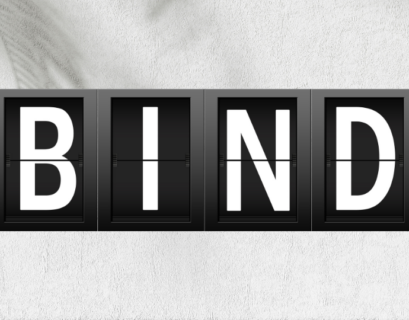
Thanks for the wonderful post information very useful share.
variant1