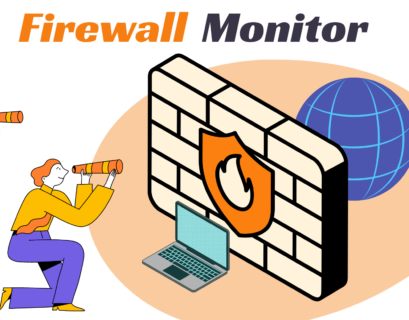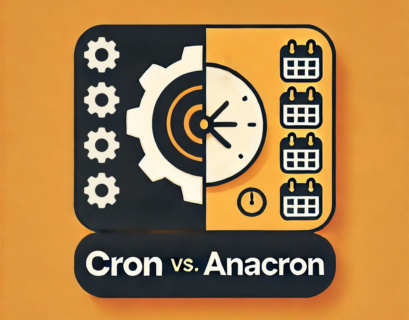In the world of server management and automation, cron jobs play a pivotal role. These time-based job schedulers in Unix-like operating systems allow system administrators and developers to automate tasks that need to be executed at specific times or intervals. However, with automation comes the responsibility of monitoring to ensure these jobs are executed as intended. This blog post delves into the significance of cron job monitoring, outlining its importance, methods, and best practices.
Table of Contents
Understanding Cron Jobs
Before diving into monitoring, let’s briefly revisit what cron jobs are. Cron jobs are automated tasks scheduled to run at specific times or intervals in Unix-like systems, varying from simple database backups to complex web scraping operations. They are set up in a crontab (cron table) file, which lists these tasks along with their designated run times. The scheduling of cron jobs is both flexible and precise, allowing tasks to be executed daily, weekly, or as required. The crontab file employs a syntax with five time-and-date fields followed by the command to be executed. This includes minute, hour, day of the month, month, and day of the week, with an asterisk (*) acting as a wildcard for any value. This versatile system enables the efficient management of repetitive tasks, making cron jobs a fundamental tool for system administrators.
What is Cron Job Monitoring?
Cron Job Monitoring, a subset of server monitoring, is designed to keep tabs on scheduled tasks (cron jobs) in Unix-like systems. These cron jobs encompass a wide range of tasks, from routine database backups and system updates to the execution of various scripts. What sets Cron Job Monitoring apart is its proactive approach. It relies on the concept of ‘heartbeat’ signals, which are regularly sent to a monitoring system. These heartbeats effectively track the operational status of cron jobs, ensuring that they are executed as planned and on time.
How Does It Work?
Unlike traditional monitoring systems, which constantly check for updates from servers, Cron Job Monitoring reverses the roles. Here, the server or the application sends a signal (GET or POST request) to the monitoring system. This signal, usually sent after the successful execution of a task, is akin to a heartbeat. If the monitoring system fails to receive this signal within a specified timeframe, it flags the task as DOWN, alerting administrators of potential issues.
Experience Industry-Leading DNS Speed with ClouDNS!
Ready for ultra-fast DNS service? Click to register and see the difference!
Why Monitor Cron Jobs?
Monitoring cron jobs is crucial for several reasons:
- Reliability: Ensures tasks are executed as planned without failures.
- Performance: Helps in identifying performance issues or bottlenecks in scheduled tasks.
- Error Handling: Enables prompt detection and notification of errors in cron jobs.
- Security: Assists in spotting unauthorized or malicious tasks masquerading as legitimate cron jobs.
How to Monitor Cron Jobs?
- Basic Monitoring Methods
The simplest method of monitoring a cron job is by redirecting its output to a file or an email. For instance:
0 3 * * * /path/to/script.sh > /path/to/logfile.log 2>&1
This line in a crontab file will execute script.sh daily at 3 AM and redirect both standard output and errors to logfile.log.
- Advanced Monitoring Methods
Yes, you can make cron job monitoring manually, but why, when there are specialized services who facilitate this process? ClouDNS offers a sophisticated solution for cron job monitoring through its Heartbeat Monitoring service. This innovative approach involves sending regular heartbeat signals from your servers and systems to ClouDNS’s monitoring center, ensuring real-time tracking of system health and functionality. It’s an efficient way to detect and address issues promptly, maintaining continuous operation. Ideal for those managing vital digital infrastructures, this service not only identifies problems as they arise but also provides reassurance that systems are functioning correctly, enhancing overall reliability and peace of mind.
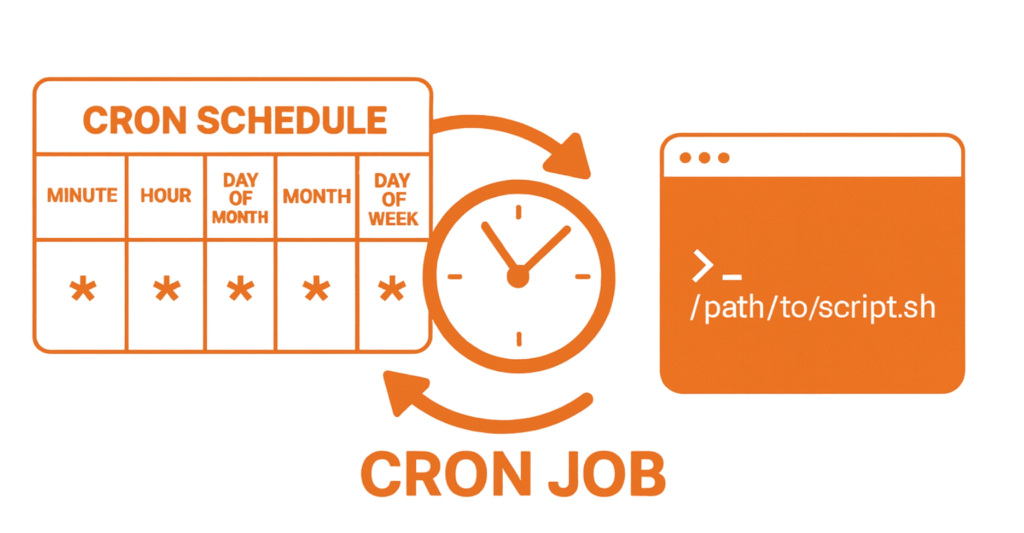
Best Practices for Cron Job Monitoring
- Comprehensive Logging: Ensure that every execution of a cron job, successful or failed, is logged. Detailed logs are invaluable for troubleshooting issues and understanding the performance of your tasks over time.
- Alerting System: Set up an efficient alerting mechanism for any cron job failures or anomalies. Alerts can be in the form of emails, SMS messages, or integrations with incident management tools. Immediate notifications allow for quick responses to potential issues.
- Audits: Periodically review and audit your cron jobs. This practice helps in identifying and removing obsolete or redundant tasks, ensuring that only necessary jobs are running. It’s also an opportunity to optimize the scheduling and resources used by existing tasks.
- Security Measures: Implement security checks to regularly scan your crontab files and cron job scripts for unauthorized changes. Given that cron jobs often have significant system privileges, they can be a target for malicious activities.
How to Troubleshoot Failed Cron Jobs?
When a cron job fails, it can disrupt workflows or cause critical tasks to be missed. Here’s a step-by-step guide to troubleshooting:
- Check the Crontab Entry – Verify the cron job’s schedule and syntax in the crontab file using crontab -e. Ensure no syntax errors exist.
- Inspect Logs for Errors – Review the system logs for clues about failures. Use grep CRON /var/log/syslog (or /var/log/cron on some systems) to check for cron-related entries.
- Review Output and Error Logs – If your cron job redirects output to a log file, check that file for errors. Example:
/path/to/script.sh > /path/to/logfile.log 2>&1 - Check File Permissions – Ensure that the user running the cron job has the necessary permissions to execute the script and access related files or directories.
- Test the Script Manually – Run the script directly in the shell to see if it executes correctly. This helps isolate issues unrelated to cron.
- Verify Environment Variables – Remember, cron jobs run in a limited environment. Explicitly set required paths or variables in the script. Example:
PATH=/usr/bin:/bin:/usr/local/bin - Look for Resource Constraints – Check system resources (CPU, memory, disk space) to ensure the job isn’t failing due to resource limitations.
How Cron Job Monitoring Complements Firewall Monitoring
Cron jobs and firewalls both play critical roles in system management, and their monitoring complements each other in key ways:
- Automating Security Updates – Cron jobs can schedule regular updates to firewall rules or software, ensuring security measures stay current. Monitoring these jobs ensures they run as intended.
- Log Analysis – Cron jobs often automate log analysis, scanning for unusual activity in firewall logs. This enhances security by detecting breaches or attacks early.
- Preventing Configuration Drift – Monitoring ensures that cron jobs responsible for enforcing firewall configurations are functioning correctly, reducing the risk of unauthorized changes.
- Incident Response – In the event of a firewall breach, cron jobs can automate responses, such as isolating affected systems. Monitoring ensures these critical jobs execute without failure.
By combining cron job monitoring with firewall monitoring, administrators can achieve a robust and automated security posture.
Cron Job Monitoring vs. Manual Task Management
Running system tasks manually – whether it’s a backup, a cleanup script, or a network-related job like refreshing DNS records – may feel manageable at first. But manual execution depends entirely on human availability and memory, which makes it unreliable and prone to mistakes. A missed task can easily result in downtime, lost data, or a lapse in security.
Cron jobs eliminate this risk by automating repetitive processes on a precise schedule. When combined with monitoring, they provide an extra layer of assurance: every job is tracked, confirmed, and logged, with alerts if something goes wrong. This ensures reliability, consistency, and accountability – all without the burden of manual intervention.
Manual task management might work in very small setups, but as systems and networks grow, it quickly becomes unsustainable. Cron job monitoring scales effortlessly, giving you peace of mind that critical tasks are always executed on time.
Conclusion
Cron Job Monitoring is not just a tool; it’s a necessity in the modern digital landscape. Whether you run a small blog or a large e-commerce platform, ensuring that your scheduled tasks are running flawlessly is paramount. With this guide, you’re well on your way to implementing an effective Cron Job Monitoring strategy, ensuring your digital assets perform optimally around the clock. Remember, in the world of IT, prevention is always better than cure!