ARP (Address Resolution Protocol) is a fundamental networking protocol that plays a crucial role in allowing devices to communicate on a local network. In this article, we’ll dive deep into how ARP works and its importance. So whether you’re a network administrator or just someone who wants to learn more about how your devices communicate, this article is for you!
Table of Contents
What is ARP (Address Resolution Protocol)?
The short acronym ARP stands for Address Resolution Protocol and represents a network layer protocol used to map a constantly changing Internet Protocol (IP) address to a fixed physical machine address, also known as a Media Access Control (MAC) address, in a local-area network (LAN).
The lengths of the IP and MAC addresses differ, which requires translation, allowing the two systems to recognize each other. The more widespread IP version nowadays is IP version 4 (IPv4), which is 32 bits long. On the other hand, MAC addresses are 48 bits long. The Address Resolution Protocol helps translate the 32-bit address to 48 and vice versa. Without it, software and devices would not be able to transfer data to each other.
ARP is a broadcast protocol, meaning it sends a broadcast message to all available devices on a particular local network, asking for the MAC address of a specific device with a known IP address. The device with that IP address then sends a reply back to the sender, confirming the connection and providing its own MAC address. Once the process is completed, the two devices can communicate by only using their physical addresses.
History of ARP
The Address Resolution Protocol has a rich history that covers the evolution of computer networking. ARP was defined in 1982 by RFC 826, and since then, it has been a crucial component of network communications. Over the years, it has been modified to support new technologies and protocols.
It emerged as a crucial solution to address the challenge of mapping IP addresses to physical MAC addresses within local networks. The birth of ARP was a key moment, as it marked a significant step in enabling devices to communicate effectively in an interconnected environment.
In its early stages, ARP functioned as a simple protocol, simplifying the dynamic resolution of addresses. As computer networks grew in complexity and scale, the protocol experienced transformative updates to keep up with the changing landscape. Key milestones include refinements to the protocol to enhance efficiency, security, and adaptability.
In the 1990s, we witnessed ARP’s widespread adoption. It was proving its role as a foundational component of network communication. ARP became essential to the TCP/IP protocol suite, playing a crucial part in the seamless functioning of local area networks (LANs) and connecting devices across the globe.
Experience Industry-Leading DNS Speed with ClouDNS!
Ready for ultra-fast DNS service? Click to register and see the difference!
Why is it important?
ARP (Address Resolution Protocol) is essential for proper functioning IP networks as it facilitates communication between devices on a local network by mapping IP addresses to physical (MAC) addresses. This mapping is necessary for data transmission at the Data Link Layer, where communication takes place using MAC addresses rather than IP addresses. Without ARP, devices would not be able to identify each other on the network, and communication would not be achievable. Additionally, ARP also helps to detect duplicate IP addresses on a network, which can cause communication issues if not resolved.
How Does ARP Work?
Address Resolution Protocol allows devices on a local area network (LAN) to map an IP address to a physical (MAC) address. Here is an example of how ARP works in several steps, using two devices, Device A and Device B:
- Device A wants to communicate with Device B and needs to know the MAC address of Device B.
- Device A sends an ARP request packet as a broadcast message to all devices on the local network, asking for the physical (MAC) address of Device B with the known IP address.
- All devices on the network receive the ARP request, yet only Device B has the matching IP address, so it replies.
- Device B sends an ARP reply packet, including its physical (MAC) address.
- Device A receives the ARP reply and now has the MAC address of Device B.
- The mapping of the IP address to the physical address is now established between Devices A and B, and they can communicate with each other by using the physical address.
- The ARP cache of Device A is updated with the new mapping.
- Device A can now communicate with Device B using the established mapping.
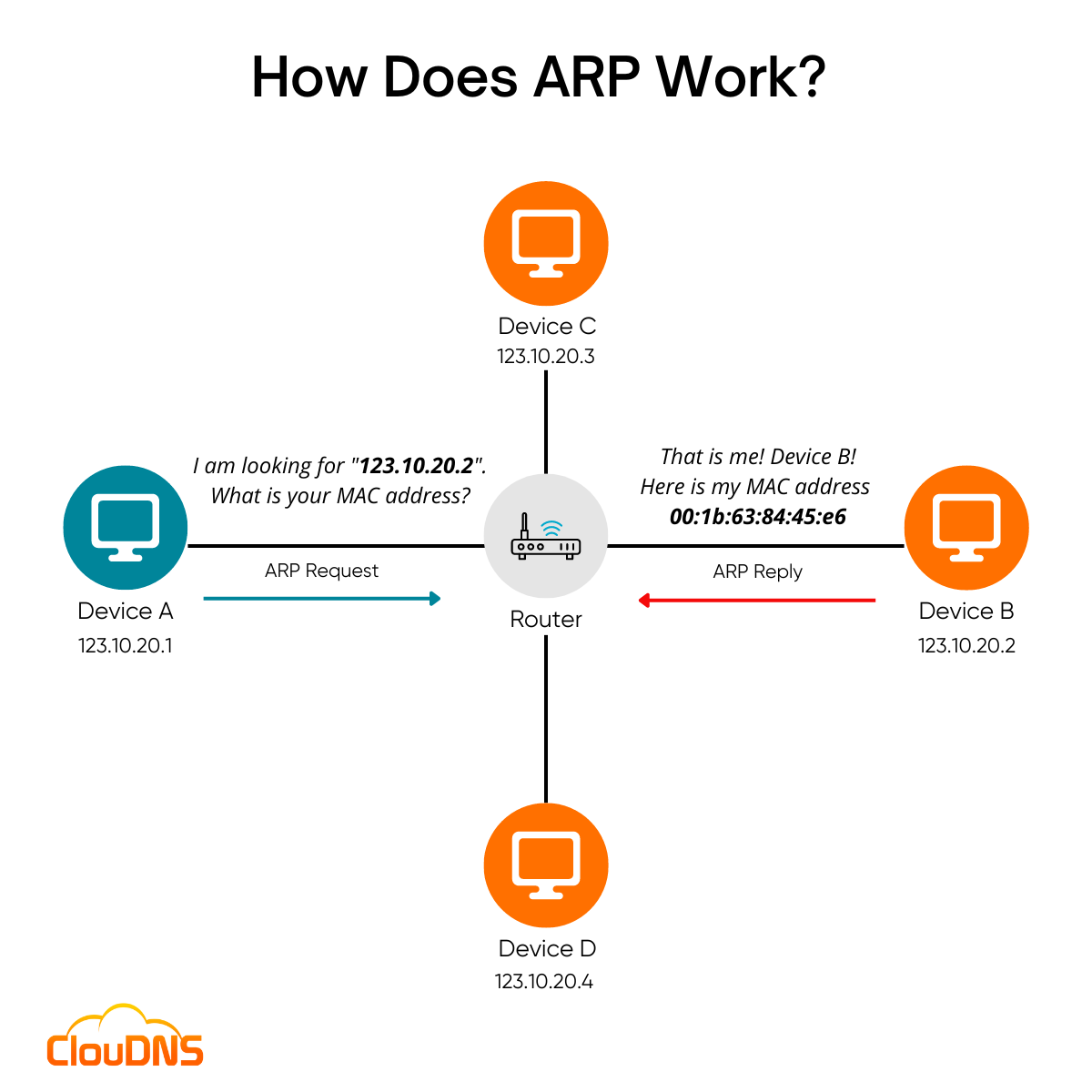
We should mention that ARP operates at the data-link layer of the OSI model, and it uses the broadcast mechanism to reach the target device, so it’s a broadcast protocol. It’s also a stateless protocol, meaning it doesn’t keep a table of the recently searched IP-MAC associations. Instead, it simply sends the broadcast packet and waits for a reply. Additionally, if the IP address of Device B changes, Device A will need to send another ARP request to find the new MAC address associated with the new IP address.
Types of ARP
There are several types of Address Resolution Protocols, including:
- Proxy ARP: A device on a network can be configured as a proxy ARP, which allows it to respond to ARP requests on behalf of other devices. It is helpful if you want to hide the existence of other devices on a network or to route traffic
- Gratuitous ARP: An ARP request or reply message that is sent by a device even though it hasn’t been asked for it. This type of ARP is used to update the ARP cache of other devices on the network and detect duplicate IP addresses on the network.
- Reverse ARP (RARP): A protocol that allows a device to determine its own IP address when it only knows its physical (MAC) address. It’s typically used by diskless workstations that need to find their IP address before they can start communicating on the network.
- Inverse ARP (InARP): A protocol that performs the opposite function of traditional ARP. It maps IP addresses using the associated hardware addresses. InARP comes in handy when a device is familiar with the Data Link Connection Identifier (DLCI) of a remote router but is unsure of its own IP address.
What are the differences between ARP, DHCP, and DNS?
ARP, DHCP, and DNS all play essential roles in addressing and identifying devices on a network, which is necessary for communication and access to resources. All three protocols are based on the Internet Protocol (IP), and they work together to enable communication between devices on a network.
Yet, they are different types of network protocols that serve different purposes:
- ARP (Address Resolution Protocol) translates an IP address into a physical (MAC) address. It helps in finding the physical address of a device when its IP address is known. It is mainly used on local area networks (LANs).
- DHCP (Dynamic Host Configuration Protocol) automatically assigns IP addresses to devices on a network. It eliminates the need for manually configuring IP addresses and other network settings on each device.
- DNS (Domain Name System) translates human-readable domain names into IP addresses. So that way, it allows users to access websites and other resources using easy-to-remember domain names instead of having to remember the IP address.
Benefits of Address Resolution Protocol
Here are some of the main benefits of ARP (Address Resolution Protocol):
- Makes communication possible: ARP allows devices on a local network to communicate with each other by linking a device’s IP address with its MAC address.
- Improves network performance: ARP cache stores the IP-MAC address mapping, reducing the number of ARP broadcasts required for communication. So, it improves the network performance.
- Enhances security: ARP packets serve to discover the physical addresses of devices on a network, which can be beneficial for identifying rogue devices or detecting network intrusions.
- Compatibility with different Operating Systems: ARP is supported by all popular operating systems, like Windows, Linux, and macOS, which makes it a widely used protocol in networks.
- Easy to troubleshoot: ARP is simple to troubleshoot and diagnose network problems, as the ARP cache can be easily viewed and analyzed.
ARP Cache: What Is It and How Does It Work?
The ARP cache is a temporary storage location in a device’s memory that holds mappings of IP addresses to MAC addresses. When a device on a local network communicates with another device, it needs to resolve the destination IP address into the corresponding MAC address using the Address Resolution Protocol. Once this resolution occurs, the mapping is stored in the ARP cache for faster future reference, reducing the need for repeated ARP requests.
The ARP cache is maintained automatically by the operating system and can be viewed or cleared using specific commands, such as arp -a in Windows or ip neigh show in Linux. Each entry in the ARP cache includes the device’s IP address, its MAC address, and the time the entry was last updated. Entries are typically assigned a time-to-live (TTL) value and will eventually expire if not refreshed, prompting a new ARP request when needed.
Having an ARP cache improves network efficiency and performance by reducing the amount of network traffic generated by ARP requests. However, an outdated or poisoned cache can cause network issues, like misdirected traffic or downtime. In some cases, malicious actors can manipulate the ARP cache through ARP spoofing, leading to security vulnerabilities. Regular monitoring and clearing of the cache can help prevent these issues and maintain network stability and security.
What Happens When ARP Fails?
When ARP fails, network communication can be severely impacted. Address Resolution Protocol is responsible for resolving an IP address to a MAC address, allowing devices on a local network to identify each other and exchange data. If ARP fails to resolve an IP address, devices will be unable to communicate, leading to network outages or slow performance.
One common failure scenario is when a device sends an ARP request, but no ARP reply is received. This could occur if the target device is offline, the device’s ARP cache is outdated, or there is a network misconfiguration. In such cases, the device may repeatedly retry the ARP request, causing delays and increased network traffic.
Another issue arises if there are IP address conflicts on the network, where two devices claim the same IP address. This will confuse ARP resolutions, leading to network instability, as devices cannot reliably map IP addresses to MAC addresses.
ARP spoofing or poisoning attacks can also result in ARP failure, where an attacker sends falsified ARP replies to misdirect traffic, causing network security breaches.
To mitigate these issues, network administrators can monitor the ARP cache, configure static ARP entries for critical devices, and use tools to detect and prevent malicious activities.
What is ARP spoofing?
ARP spoofing, also known as ARP cache poisoning, is a type of cyber attack in which an attacker sends fake ARP packets to a device on a network in order to gain access.
The attacker sends out a broadcast ARP message that contains their own MAC address but with the IP address of another machine on the network. This forces the other machines to consider that the attacker’s machine is the other machine, allowing the attacker to gain access to the network.
This allows the attacker to intercept and modify network traffic that is intended for the target device.
For example, an attacker can map their physical address to the IP address of the default gateway on a network in order to intercept and modify all network traffic that is intended for the Internet. That way, the attacker can proceed and steal sensitive information, such as login credentials and credit card numbers, or perform a man-in-the-middle attack.
Alternatives to ARP
For a long time, ARP has been the go-to protocol for address resolution. However, advancements in networking have led to the development of newer solutions. One notable alternative is the Neighbor Discovery Protocol (NDP).
NDP is a fundamental protocol of the Internet protocol suite used with Internet Protocol Version 6. It is designed to address limitations in ARP and provide a more robust set of functionalities. Unlike ARP, which primarily resolves IP addresses to MAC addresses, NDP offers a broader range of functionalities essential for IPv6 networks.
NDP serves as the successor to ARP in IPv6 networks, offering features such as address resolution, router discovery, and duplicate address detection. One of its key advantages is the incorporation of Stateless Address Autoconfiguration (SLAAC), allowing devices to configure their IPv6 addresses without the need for a DHCP server.
Moreover, NDP introduces the concept of Router Advertisement (RA) messages, providing devices with information about the presence of routers on the network. This enhances network efficiency and enables better routing decisions.
As networks transition towards IPv6 to adapt to the growing number of connected devices, NDP has a crucial role in modernizing and optimizing address resolution processes. It offers a comprehensive solution to the challenges posed by the limitations of ARP in IPv4 networks.
Conclusion
In summary, ARP (Address Resolution Protocol) is a critical protocol that enables devices on a local network to communicate by mapping IP addresses to physical (MAC) addresses. It operates at the data-link layer and utilizes broadcasting to reach the target device. Therefore, a good understanding of ARP and its importance is essential for network administrators and those interested in how devices communicate on a local network.


