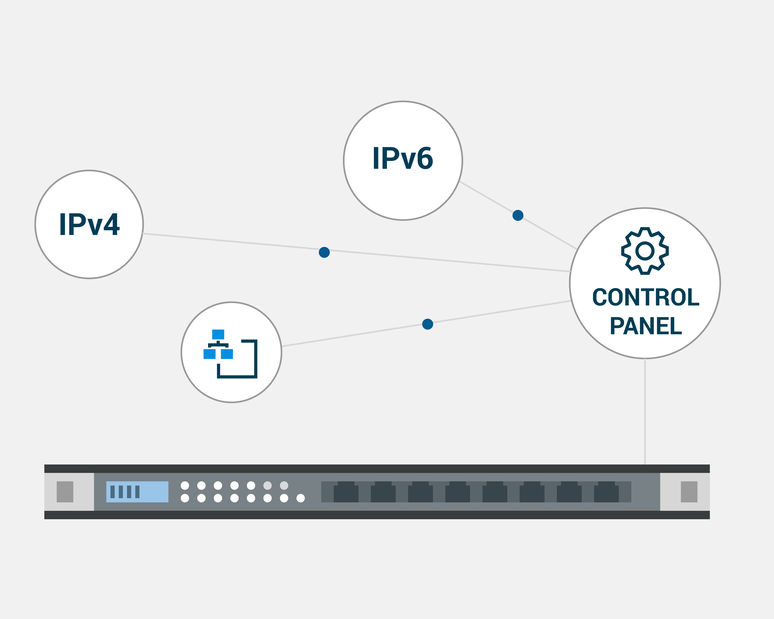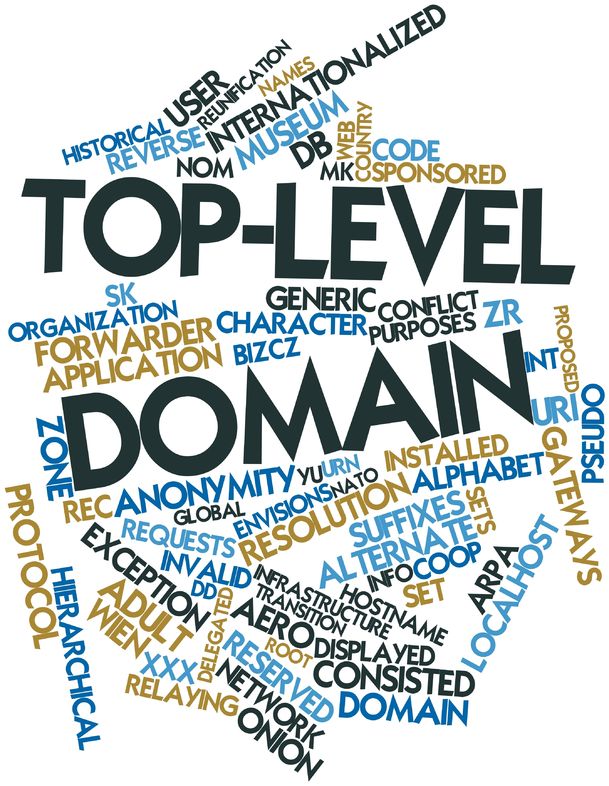Nowadays, in this rapidly evolving global Internet world, we can’t skip the IPv4. It is the most used IP currently and still resists giving its spot to the newer and improved IPv6. What makes IPv4 so special? Let’s find out.
Table of Contents
IPv4 meaning
IPv4 is short for Internet Protocol version 4. The 4th version of the Internet protocol (IP) is still a popular protocol for communication over the Internet. It establishes the rules and limitations for communication over the Internet or on a local network. Thanks to the IP, we can have interconnected network routing with packet forwarding because it defines the format, and the communications, use IPv4 addresses, and routes data.
In contrast to the transmission Control Protocol (TCP), the Ipv4 protocol does not need to guarantee delivery, and that makes it a connectionless protocol. It functions on the best-effort delivery model and makes it fast.
IPv4 was first described in 1981 by the Internet Engineering Task Force (IETF, RFC 791) and was later adopted by the Department of Defense of The USA in 1982, SATNET in 1982, and ARPANET in 1983.
We can’t miss talking about IPv4 addresses too. An IPv4 address is a 32-bit address that identifies a device on a network. It is made of 4 groups of numbers (octets) with up to 3 numbers each. The IPv4 will identify the network and the individual host on the network.
Here you have an example of an IPv4 address: 185.107.80.231
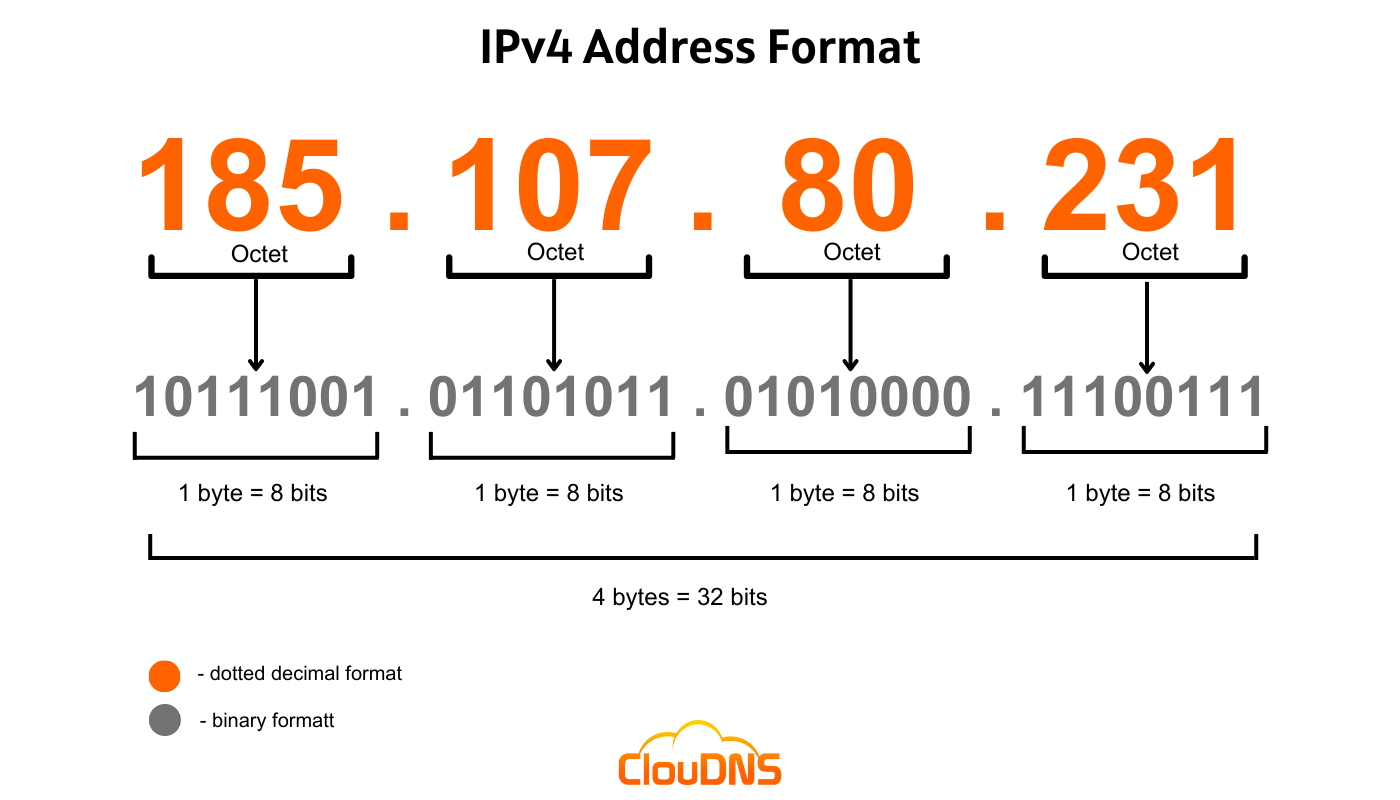
You can find the website’s IP address by performing a simple command on your computer. Go to the Command Prompt on Windows or Terminal on macOS and Linux, type this command, and press the Enter:
nslookup domainname.com
Change domainname.com with the domain you want. The result will be IPv4 address (from the A DNS record) and IPv6 address (from the AAAA DNS record).
The problems that IPv4 has are the following:
- IP address exhaustion. The business needs for IP addresses can’t be satisfied with IPv4 addresses only, so they are already migrating to IPv6.
- No IPsec support by default. You can still enable it, but it is a lot easier with the newer IP.
- Limited header in which you can’t add extra parameters.
- It is getting too expensive with prices above $25 per IP address.
How does the Internet work?
Contrary to popular belief, the Internet is not many clouds communicating wirelessly, but rather a cable network connection between many data centers spread worldwide and clients who want to use services. There are giant cables between the oceans that connect important network points.
In this large network of interconnected devices and smaller networks, we need order and clearly defined identifications of the connected devices and their addresses.
The clients need IP addresses as identification so do the servers. The servers will also need hostnames. For web servers, you have seen they have a domain name (hostname) like Google.com, and when you want to get to it, you will see the content of that page.
The content of each website is hosted on web servers in data centers. Websites and applications need servers to host services so you can access them.
IP address
The IP address is the ID, the identifier of each host – client or server device on the network. There are public and private IP addresses. You will have a private IP address on a closed private network that will let you use the network and connect to the other devices on that network.
If you want to access the Internet, you will need a router that will use a public IP address provided by an Internet service provider.
On the server-side, they also need a public IP address. This IP address should not change. It should be static, so clients can find it easily.
But, when you are access sites, you are not typing their IP addresses but their domain names. How does this work?
DNS (Domain Name System)
Here comes the Domain Name System (DNS). It is an international system, a database of domain names and their IP addresses. It is the all-knowing service that answers DNS queries for domain names with their IP addresses.
DNS has a hierarchy structure with different levels, where each one knows the answer for the one below. The highest is the Root, which knows where the TLD servers are. On the other hand, they know where the domain names of their TLD (like .com, net, etc.).
This organization let you simply type domain names, and your computer will start a quest to find its IP address (A or AAAA DNS record) that starts from your computer’s DNS cache, then different recursive DNS servers who are searching for your answer, and finally authoritative DNS servers which provide this answer.
Experience Industry-Leading DNS Speed with ClouDNS!
Ready for ultra-fast DNS service? Click to register and see the difference!
The begining of IPv4
The ARPAnet was where it all started. The US Department of Defense’s Advanced Research Projects Agency provided funding for the research network known as ARPAnet. It first became accessible in 1969 and permitted connections between 4 hosts. Each host had their own specific address for online communication. The network grew over time, and there were 213 hosts connected in 1981. ARPA significantly impacted universities and research facilities in the United States.
As soon as different types of networks appeared, it became necessary to link them into a single, inclusive, sizable network. The goal was to keep each network’s heterogeneity while enabling user communication across networks. In order to achieve this, Vint Cerf (NCP) and Robert Khan (DARPA) worked on a Transmission Control Program during the first half of the 1970s and published their first paper in 1974.
Transmission Control Protocol (TCP) and Internet Protocol (IP) were divided into separate versions in the third of its four implementations. The initial draft of TCP/IP v4 was released in 1978. By 1981, it had become the norm, and on January 1, 1983, often known as “flag day,” the ARPANET replaced NCP with TCP/IP (also recognized as “IPv4”).
Explore TCP monitoring service by ClouDNS
…And IPv4 today
Later in 1993, a huge improvement to the IPv4 addresses allocation was introduced, which was called Classless Inter-Domain Routing (CIDR). Thanks to CIDR, now we have a suffix that is a number between 0 and 32 and shows how many bits represent the network. It looks like this 192.168.100.14/24. The CIDR allows a variable-length subnet that adapts to the current needs.
By lowering the number of unused addresses that plagued the class system, CIDR delayed the expansion of routing tables and prolonged the lifespan of IPv4. This trick helped a lot with the IPv4 address exhaustion but is more like a temporary fix than a final solution.
IPv4 classification
We can distinguish five classes of IPv4 addresses: A, B, C, D, and E. Each of them has its own set of IP addresses. Let’s take a look at them.
Class A – The first bit, which is 0, spans the values 0.0.0.0 to 127.255.255.255. This class, which has 8 bits for the network and 24 bits for hosts, is designed for large networks.
Class B – It is intended for medium-sized to big networks. The first two bits, which are 10s, fall between 128.0.0.0 and 191.255.255.255. It also contains 16 bits for hosts and 16 bits for the network.
Class C – We use it for the small local area networks (LANs). The network in this class is indented using three octets. And the IP address has a range of 192.0.0.0 to 223.255.255.255, 24 network bits, and 8 host bits.
Class D – Only programs that require multicasting use it. That means we don’t use Class D for standard networking functions. Instead, it first three bits are set to “1,” and the fourth bit is used for “0”. Furthermore, 32-bit network addresses make up Class D addresses.
Class E – We use it for experimental or study-related reasons. This class of IP addresses covers the first octet values 240.0.0.0 to 255.255.255.255. An E class IP address’s first four bits are one in binary format.
Benefits of using Internet Protocol version 4
There are still a few benefits of using IPv4:
- Excellent system support. Thanks to the years it already has, IPv4 is supported on all network devices.
- Simple topology. It is easier to set up and manage an IPv4 network.
- IPv4 addresses are short. That makes them easier to write and even memorize.
- Compatible with any device. IPv4’s fundamental purpose is to connect devices across the network. And certainly, millions of devices already support this protocol. That makes it the easiest compatible Internet Protocol for devices.
How can you monitor your IPv4 address?
An exposed component of the networking protocol is the IP address. Cyber attackers can change the IP (IPv4 or IPv6) addresses if they have access to the DNS settings. By doing this, they can either prohibit consumers from reaching a location or point them toward a dangerous website. But you can prevent this by using a DNS monitoring service. With it, you can check the IP address, and if something goes wrong, you will be notified, so that you may take appropriate action.
IPv4 vs. IPv6 – differences
There are several important differences between the old IPv4 and the new IPv6:
- 32-bit addresses vs. 128-bit addresses, which provides a lot more addresses in the case of IPv6.
- 4,294,967,296 IP addresses vs 340,282,366,920,938,463,463,374,607,431,768,211,456 IP addresses.
- Fragmentation allows vs. no fragmentation.
- Address configuration manually or with DHCP vs. SLAAC or DHCP6.
- IPsec optional vs. part of the standard. IPv6 supports end-to-end encryption and can avoid man-in-the-middle attacks.
- NAT translation vs. no need for it in IPv6.
You can read our in-depth IPv4 vs. IPv6 comparison for more information.
How NAT (Network Address Translation) Works with IPv4
Network Address Translation (NAT) is a vital technology that helps mitigate IPv4 address exhaustion by allowing multiple devices on a private network to share a single public IP address. NAT operates on routers, acting as an intermediary between a local network and the broader Internet.
When a device on a private network, such as a computer or smartphone, sends data to the Internet, NAT replaces its private IP address with the router’s public IP address. This process includes maintaining a translation table that maps internal private IP addresses and port numbers to the corresponding public IP address and port. When a response is received, NAT uses this mapping to direct the data back to the correct device on the private network.
There are three common types of NAT:
- Static NAT: Maps one private IP address to a specific public IP.
- Dynamic NAT: Uses a pool of public IPs, assigning them to private devices as needed.
- PAT (Port Address Translation): Allows many devices to share a single public IP by distinguishing traffic using unique port numbers.
NAT is crucial in mitigating IPv4 address exhaustion while maintaining security by hiding internal network structures from external networks. However, it introduces challenges like compatibility with peer-to-peer applications, which IPv6 addresses natively resolve.
How to find your IPv4 address?
You can find your external IPv4 address by typing “What’s my IP” in Google.com, and you will see it inside the rich snippet without the need to open any page.
If you are using a Windows device, you can open the Cmd (Command Prompt) and type “ipconfig“. You will see the complete IP configuration.
On Linux, open the Terminal and type “ip addr“. Then search for “inet”, and you will see it there.
On macOS, click the Apple icon on your top left corner and then System Preferences. After that Network, find the network connection you are using and click on it.
In addition, on Linux and macOS, you can check your IPv4 with the Dig command. Open the Terminal application and inside it, write the following command:
dig cloudns.net
Then in the answer section, you can find the IPv4 address of the domain name you want to check.
What is the future of IPv4?
We are in a time of transition from IPv4 to IPv6. It is not a fast migration, and many businesses decide to stick to the dual-stack model for now. It is harder to manage, but it is more reliable than IPv6-only.
Due to the IPv4 address exhausting, eventually, we are going to an IPv6-only future, which will take a while. The leading countries in this are India, Belgium, Germany, Malaysia, and Greece.
Currently, the global adoption rate is just north of 30%, but the percentage is rising.
How to find my website IP address?
Ensuring your website is accessible to all users requires knowing if it supports IPv4, IPv6, or both. Here’s a simplified guide to using the ClouDNS Free DNS Tool to find out:
- Open the Tool: Head to the ClouDNS Free DNS Tool website.
- Enter Domain Name: Type in your website’s domain, like cloudns.net, into the tool.
- Select Tool Type: Choose “DNS records” from the options.
- Choose DNS Resolver: Pick a DNS resolver and click “check” to start the query.
- Review Results: Scroll down to the results section. If you see:
- An A record, your site supports IPv4.
- An AAAA record, your site supports IPv6.
- Both records indicate support for both IPv4 and IPv6.
This quick check ensures your website is up-to-date with internet protocols, enhancing accessibility and performance for a global audience.
Conclusion
The most popular protocol to date is IPv4. When IPv4 first came up, it appeared that there were enough addresses for all devices connected to the internet. However, the world’s population is expanding quickly, increasing the need for IP addresses.
Additionally, more networks have grown as a result of the ongoing technological advancements in nearly every sphere of society. Therefore, that implies an increase in IP addresses. This resulted in the developing of a new type of IP address, such as IPv6, which has more outstanding features and capacity, and that we expect one day to replace IPv4.
Nevertheless, as long as there are IPv4 addresses available, someone will require them. So, get unused IP addresses right away to help with the global IPv4 shortage.