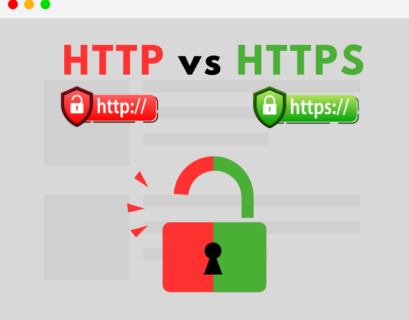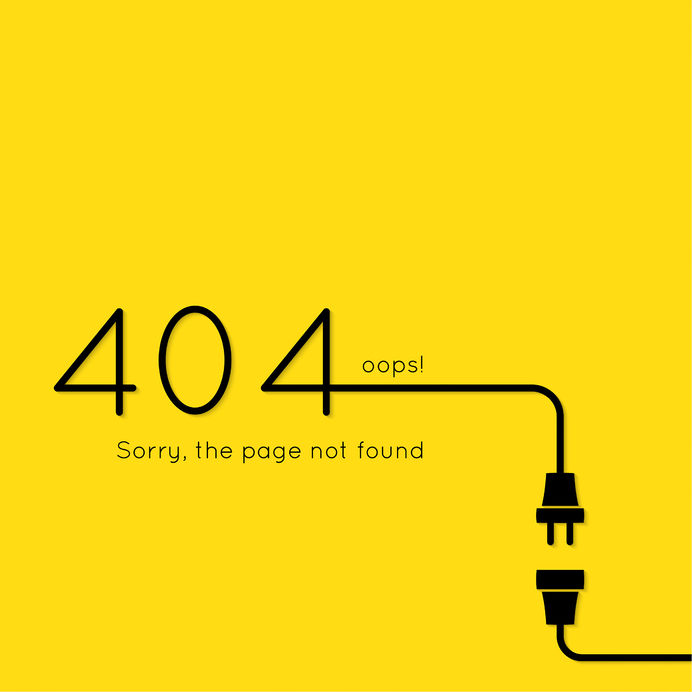In the realm of website management and search engine optimization (SEO), proper redirection plays a crucial role in maintaining the integrity of your web presence. Two common types of redirects, the 301 and 302 redirects, are used to guide users and search engines from an old or removed page to a new one. In this article, we will delve into the differences between these redirects and explain how to use them effectively.
Table of Contents
What are HTTP status codes?
Imagine, after a long time, you need to open a bookmark that you have more than a few years already. You try to open it, and…suddenly you see an error – “404 Page not found”. The page you were looking for has gone without a trace, maybe the whole website is missing, or maybe it was just a small change of the URL, but you will probably never know.
This is your first touch with an HTTP status codes, and specifically with 400-type. There are different status code types: 1?? Information responses, 2?? Success, 3?? Redirection, 4?? client errors and 5?? server errors. In the context of redirection, we focus on the 3?? status codes – 301 and 302 Redirects.
301 moved permanently
A 301 redirect is a permanent redirect that informs search engines and browsers that the requested page has been permanently moved to a new location. It ensures that both users and search engines are directed to the new URL and all the existing traffic, link juice, and SEO value of the old page are transferred to the new one.
This redirection is very convenient if you have changed to a new domain. You can redirect to the new one using the 301 redirection and Google will start indexing the new page (the page where the 301 redirects). The search engine will understand that object is moved from address A to address B permanently, and it will start “forgetting” the old one.
You can configure 301 redirects in different ways – using HTML, PHP, scripts, .htaccess (for Apache) or web.config (for IIS).
This process is a bit more time consuming, and you need specialized knowledge.
If you don’t have programming skills, and you don’t have a full-time programmer at your disposal, you can take advantage of our free feature called Web Redirects.
Ready for ultra-fast DNS service? Click to register and see the difference!Experience Industry-Leading DNS Speed with ClouDNS!
When to use a 301 Redirect
- Permanent URL Changes: If you have permanently moved or renamed a page on your website, implementing a 301 redirect is crucial. It ensures that users who try to access the old URL are automatically redirected to the new URL, preserving their experience and preventing broken links.
- Consolidating Content: When you merge two or more pages into one, a 301 redirect can be used to redirect users and search engines from the old URLs to the new consolidated URL. This consolidation helps avoid duplicate content issues and improves SEO by consolidating link equity.
- Domain Migrations: If you are changing your domain name, a 301 redirect can be used to redirect all traffic from the old domain to the corresponding pages on the new domain. This redirect ensures a smooth transition and helps maintain your search engine rankings.
Is there a limit to using 301 Redirects?
When it comes to using 301 redirects, it’s important to understand their impact on your site’s performance and SEO. Technically, you can use numerous 301 redirects, but it’s best to avoid creating long chains where one URL redirects to another and so forth. These redirect chains can slow down your site, confusing both users and search engines. Each redirect introduces a slight delay as the server processes the request, and multiple redirects can accumulate significant delays, leading to slower page load times and potentially frustrating visitors.
Search engines like Google may not pass the full SEO value through a series of redirects. The more redirects in a chain, the less SEO benefit the final URL might receive. Therefore, it’s best to keep your redirects as direct as possible. Ideally, a redirect should point straight to the final destination without any intermediate steps. This helps preserve SEO value and ensures faster load times, providing a better user experience.
Managing a large number of redirects can also become cumbersome. Regularly reviewing and updating your redirects is crucial to ensure they remain necessary and efficient. Removing outdated redirects helps keep your site clean and streamlined.
302 moved temporarily
302 Redirect is easier to use, it can be done with a simple JavaScript, but it has small applications. The most common use is in e-commerce websites. It is used for products that are temporarily out of stock. When your client opens the page of the product, instead of seeing the sad 404 error, he/she can be redirected to a different product or category. It might help you keep the client and leave a good impression.
So, 302 is commonly used when a website is undergoing maintenance or when a page is temporarily inaccessible. Unlike the 301 redirect, a 302 redirect does not transfer the SEO value and traffic from the old page to the new one. It won’t replace the new page with the previous, and in the long-term, it can damage your PageRank and consequently can lower the visits to the page.
When to use a 302 Redirect
- Temporary Page Changes: If a page on your website is temporarily unavailable, such as during maintenance or updates, a 302 redirect can be used to redirect users to a temporary page or a maintenance notice. It signals to search engines that the change is temporary, and the original page will return.
- A/B Testing: When conducting A/B testing or running multiple versions of a page simultaneously, a 302 redirect can be used to send a portion of the traffic to one version and another portion to a different version. This allows you to compare the performance of different page variations without affecting the search engine rankings.
3 Best practices for implementing redirects
- Redirect Chains: Avoid creating long chains of redirects as it can slow down page load times and confuse search engines. Whenever possible, aim to have a direct redirect from the old URL to the new one.
- Correct HTTP Status Codes: Ensure that you set the appropriate HTTP status code (301 or 302) in the redirect response. This ensures search engines and browsers interpret the redirect correctly.
- Update Internal Links: After implementing redirects, update internal links throughout your website to point to the new URLs. This helps maintain a consistent user experience and ensures search engines can crawl and index the new pages correctly.
How to configure redirects 301 and 302? Step by step guide
1. First you need to determine the type of redirect you need – 301 or 302 redirects
2. Then you need to access your website’s configuration files or Content Management System (CMS). The process may vary depending on your platform or hosting provider. Here are some common methods:
- Apache web server (.htaccess file): If you’re using Apache, you can add redirect rules in the .htaccess file located in your website’s root directory.
- Nginx web server (nginx.conf file): For Nginx, you need to edit the nginx.conf configuration file, which is typically found in the /etc/nginx/ directory.
- Content Management Systems: If you’re using a CMS like WordPress, Joomla, or Drupal, you can usually configure redirects using built-in plugins or modules.
Suggested article: WordPress vs Drupal, which CMS to choose?
3. Write the redirect rules:
- For a 301 Permanent Redirect, the rule typically looks like this in Apache’s .htaccess file:

And for Nginx’s nginx.conf file:

- For a 302 Temporary Redirect, the rule is similar but with a different status code:
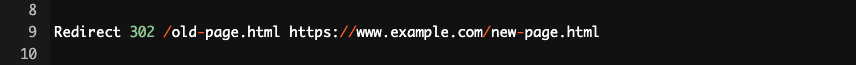
For Nginx:

4. Save the configuration changes and restart your web server if necessary. This step ensures that the changes take effect.
5. Test the redirects: Open a web browser and try accessing the old URL. It should automatically redirect you to the new URL based on the status code you specified.
Remember to replace “/old-page.html” with the actual URL or path you want to redirect from, and “https://www.example.com/new-page.html” with the destination URL or path you want to redirect to.
Web Redirect Record
Web redirect record is an essential tool in Domain Name System (DNS) management that guides all site visitors to a specific URL when visiting a particular domain, subdomain, or a specific path. This feature enhances overall website navigation and supplies an impressive, dynamic online user experience. It’s vital in performing URL forwarding, controlling domain aliases, and creating a seamless flow when a domain name or a webpage is altered or deleted.
Moreover, web redirect record plays a vital role in ensuring an effective and encrypted connection through the Secure Sockets Layer (SSL). SSL protects an internet connection and safeguards any sensitive data that’s being transferred between two systems. It prevents cybercriminals from reading and modifying any information transferred, including personal and credit card details. At ClouDNS, we offer this service for no additional cost. Our Free SSL Certificates are available in our Premium DNS, DDoS protected DNS, and GeoDNS plans.
Combining web redirect records with SSL can give an extra layer of safety by redirecting users to the HTTPS version of your website. This indicates that your website has an SSL certificate and the data transmitted between the users and the website is encrypted and secure.
But remember, implementing web redirects and SSL seamlessly requires efficient SSL certificate monitoring and web monitoring. Web (HTTP/HTTPS) monitoring check involves overseeing your website’s performance and availability to ensure a quality user experience. It detects potential issues in real time. This enables businesses to act immediately to resolve any potential problems.
Our Web Redirect Record (WR) is now an exclusive feature of our enhanced DNS plans, ensuring your redirect needs are seamlessly managed.
You just need to access the control panel and redirect from your old domain to a new one.
You can do it in just a few minutes – follow the instructions of our video, and you’ll be ready in no time.
Using our control panel, you can easily do both redirection methods – 301 or 302.
Now that you know them, you can use them accordingly and keep your SEO in order and your users happy.
Suggested article: DNS and SEO: How does DNS service affect SEO?
Common Mistakes to Avoid with 301 and 302 Redirects
Implementing 301 and 302 Redirects incorrectly can have a negative effect on your website’s SEO and disrupt user experience. Here are the most common mistakes to watch out for:
- Using the wrong redirect type: Applying a 302 (temporary) redirect for a permanent change means search engines won’t pass link equity, hurting your rankings. Always use 301 for permanent moves.
- Creating redirect chains: When one URL redirects to another, and then another, it slows down load times and weakens SEO value. Keep redirects direct and minimal.
- Causing redirect loops: Loops occur when URLs redirect to each other in a cycle, making the page unreachable for both users and search engines.
- Not updating internal links: If internal links still point to the old URLs after redirects are set, they force users and bots through unnecessary hops, slowing down navigation and reducing SEO efficiency.
- Forgetting to test redirects: Neglecting to verify that your redirects are working correctly can leave broken paths or misdirected traffic unnoticed. Always test using browser tools or online redirect checkers.
Make sure to avoid these mistakes and ensure your redirects are clean, effective, and SEO-friendly.
Conclusion
HTTP status codes, such as the 301 and 302 redirects, are valuable tools in web development. By utilizing these redirects appropriately, website owners can ensure a smooth user experience, preserve search engine rankings, and effectively manage changes like URL modifications, content consolidation, and domain migrations. Following best practices, such as avoiding redirect chains, setting correct status codes, and updating internal links, is essential for optimizing the effectiveness of redirects. By understanding and implementing these practices, website administrators can maintain a strong online presence and address potential issues that may arise during website modifications.